your friend should clean his microwave, not for maintenance, thats just... nasty.
yokonzo
joined 2 years ago
Oh are we doing webtoons?!? Cause I got some good shit from level99+ reinforced wooden stick and the strongest florist!
Still pedantic
15
McHenry County State's Attorney's Office to begin using artificial intelligence to help build cases
(www.lakemchenryscanner.com)
view more: next ›

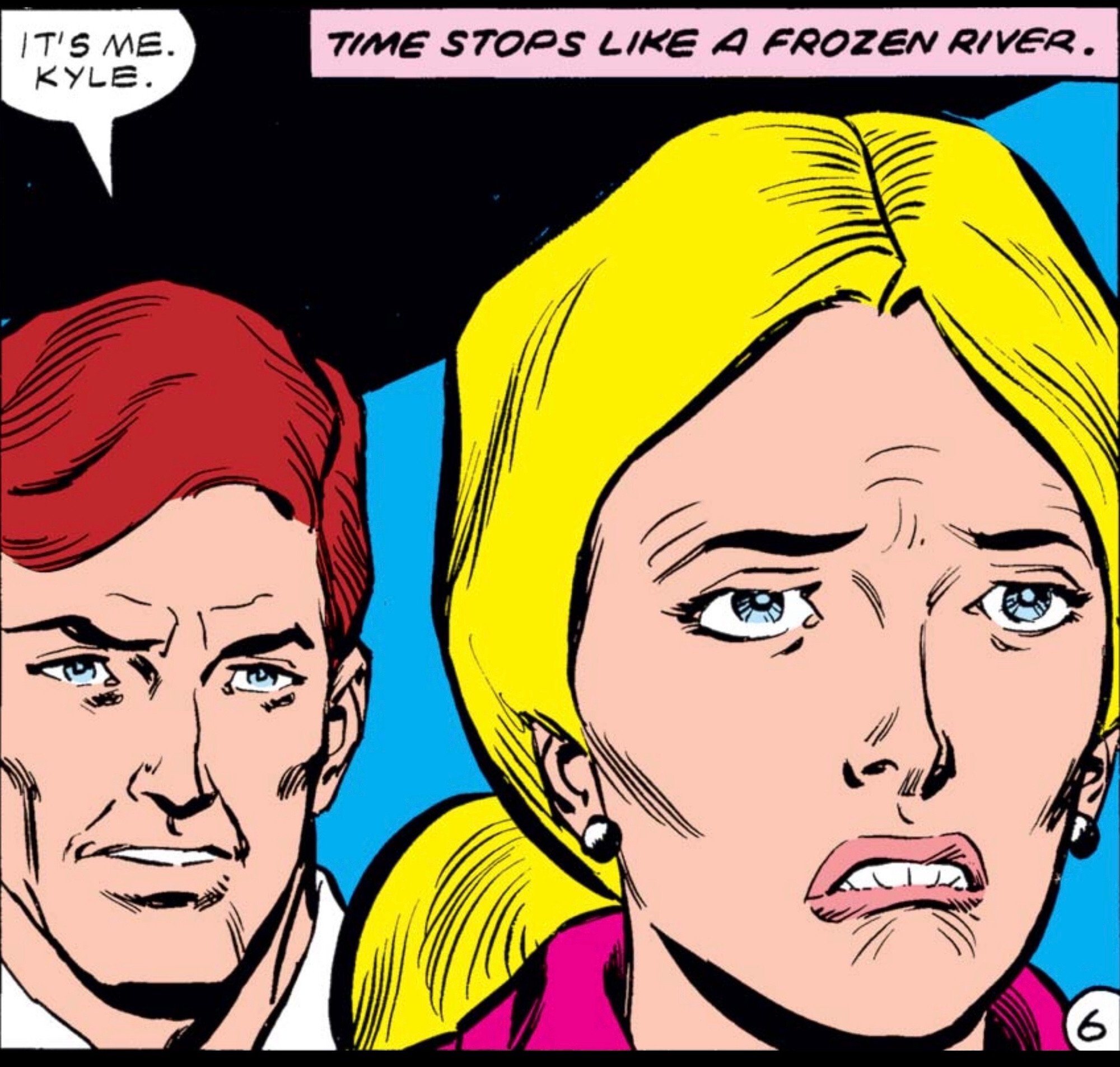


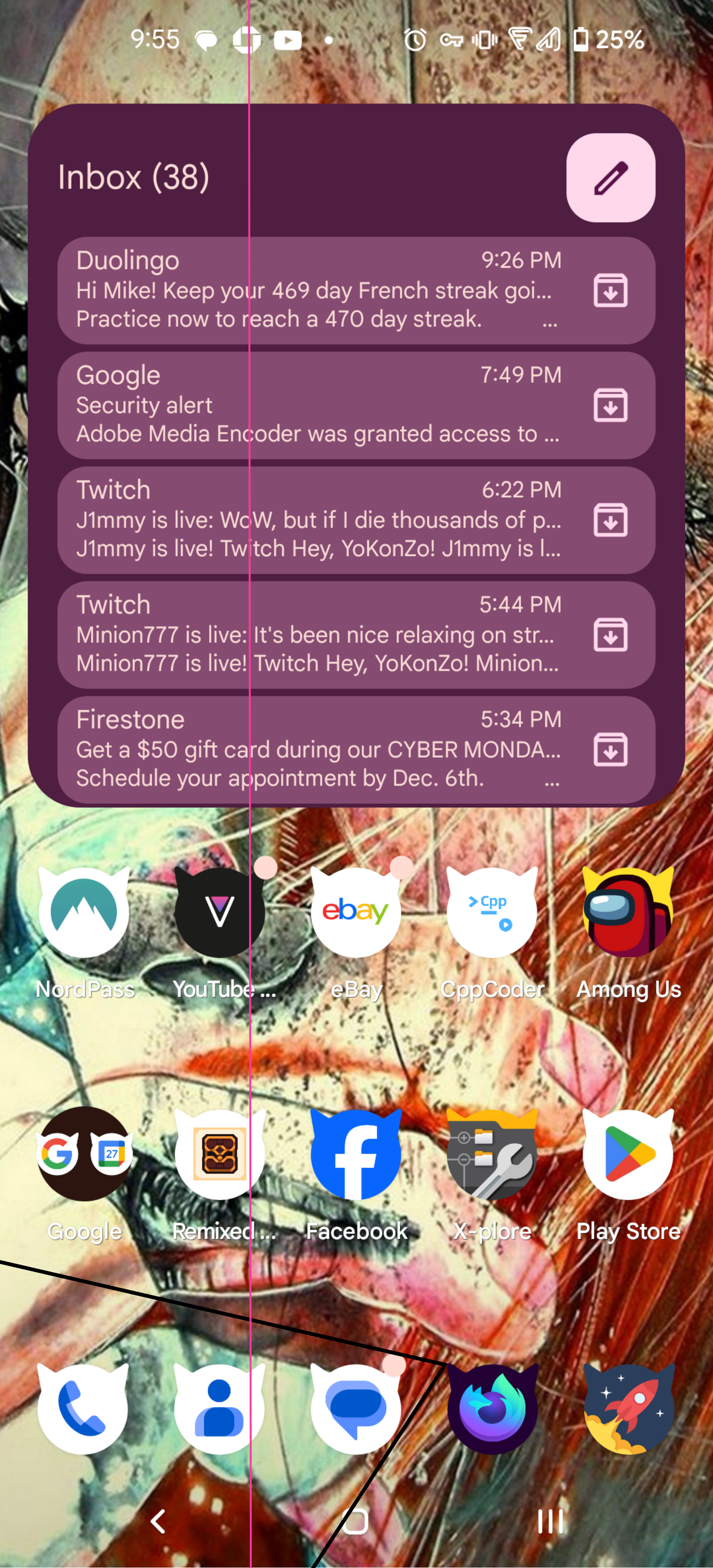

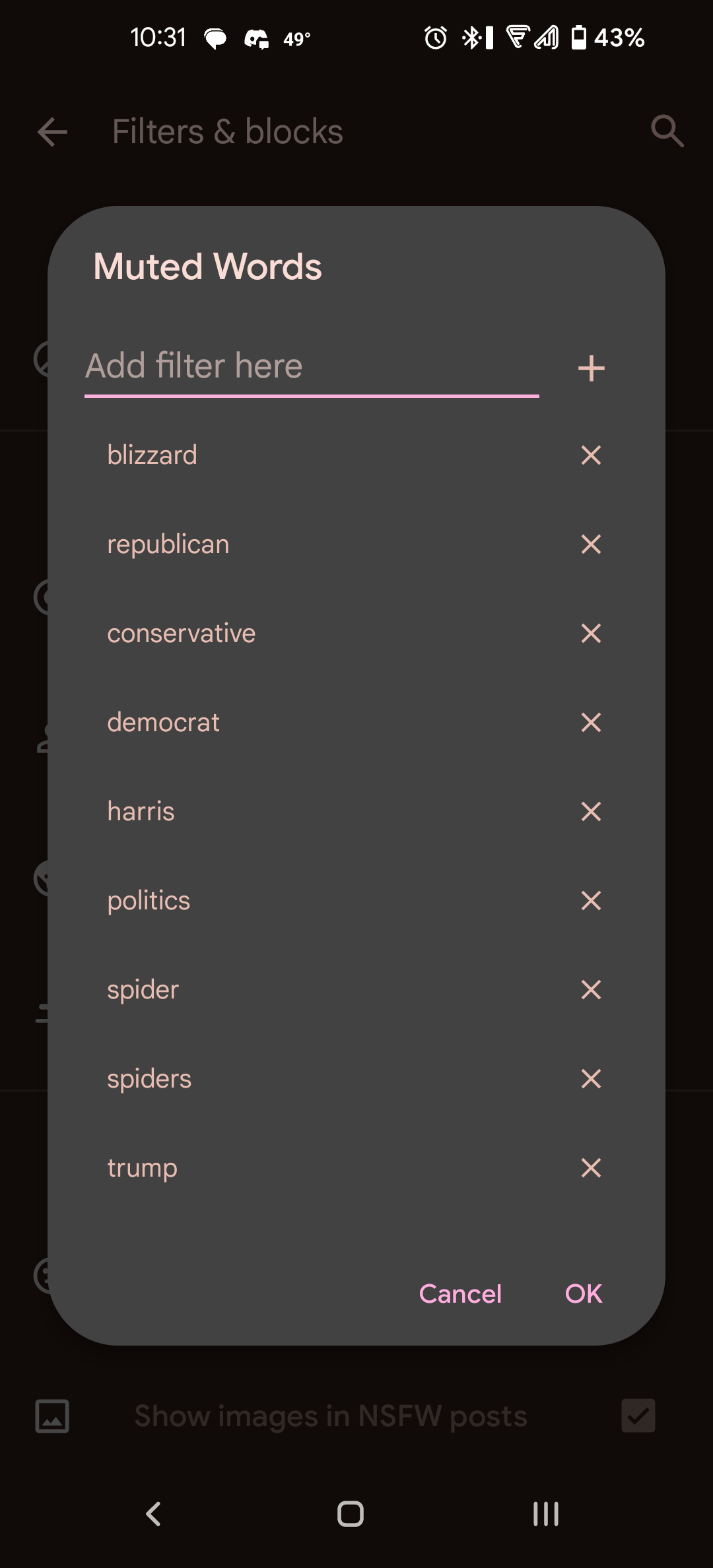
Okay Z oomer