Fedora Workstation
mfat
I never use "derivative" distros. I don't want to run into weird problems and spend hours troubleshooting only to find out they have changed some config file.
No i just imported an m3u into jellyfin.
I've been using KDE on Fedora for work for a few years now. Several system upgrades staeting from Fedora 36. Recently upgraded to plasma 6 and fedora 40. It is rock solid and very reliable.
And i do use alot of widgets, 3rd party apps, flatpaks, etc.
Wireguard is blocked at protocol level no matter which port you use. Tailsclale uses wireguard. Haven't tried headscale yet.
Thanks but I don't seem to get the point of these proxies. What do they do exactly? Can you give me an example please?
Sorry i should have said i wanted a server not a client.
Caddy was exactly what i needed. It magically solved the problem..
Thanks I understand the theory behind this but I can't get it to work.
I have a jellyfin.mydomain.com subdomain pointing at my VPS ip. On my home server I have Nginx Proxy Manager listening to 192.168.8.1:8998 (http) and 8999 (https) From my home server I forward port 80 from the VPS to local port 8999 like this:
ssh -R 80:127.0.0.1:8998 root@vps-ip
Then on npm I define a proxy to localhost:8096 (jellyfin) for any traffic sent to jellyfinn.mydomain.com.
But I can't access jellyfin remotely.
I don't want to remember port numbers. I'm trying to give each service its own subdomain.
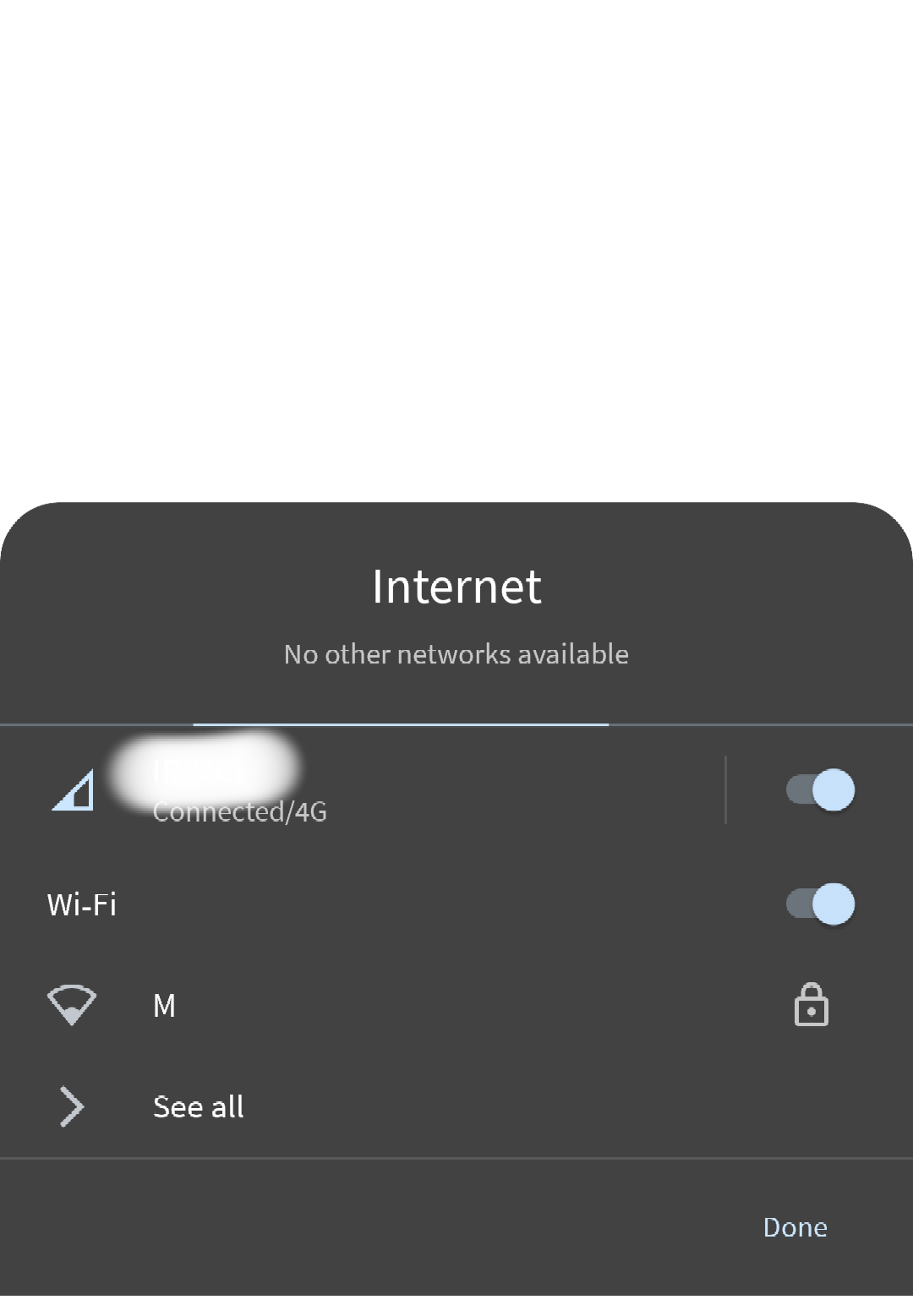
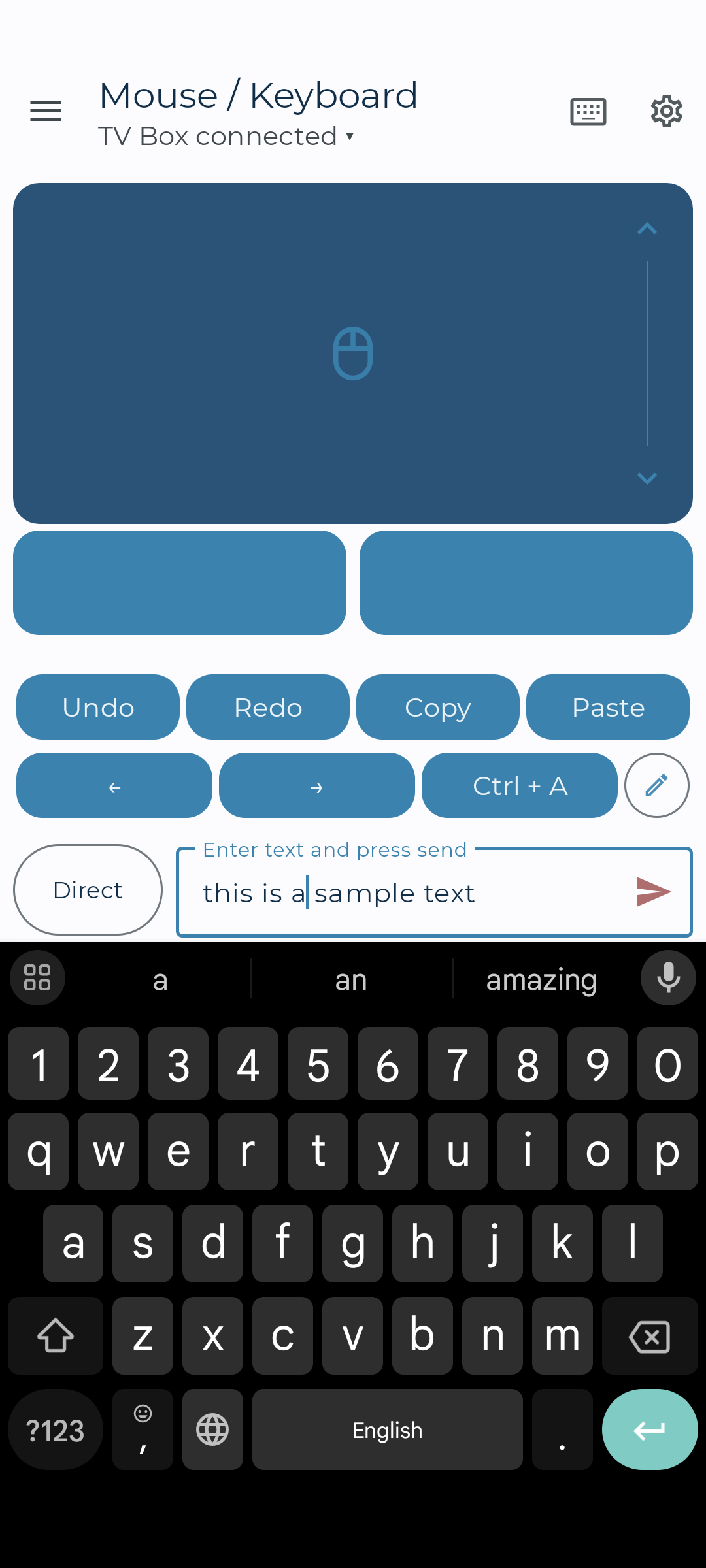
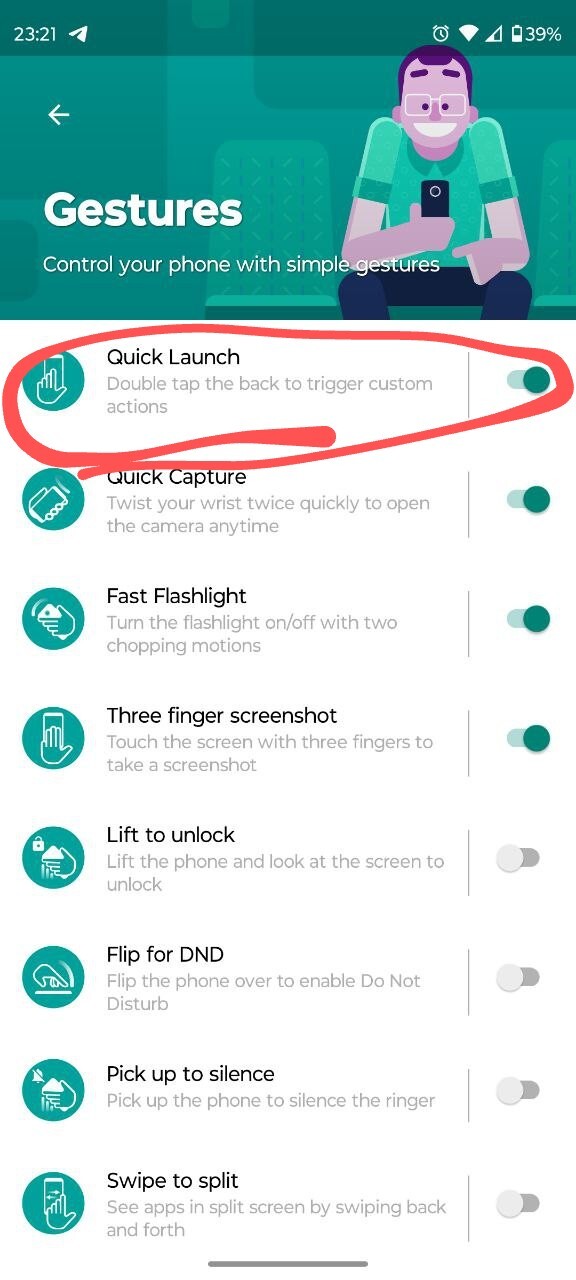

I don't remember tbh. I installed it a couple of years ago but used it for the first only recently.