I personally use Shotcut but i only do basic editing.
mfat
Does it support socks proxy for individual web apps?
FRP is fine but the https certificate part is not easy/automated.
It's an http service running on my home server (running openwrt and docker).
SSH and VPN are either blocked or heavily throttled where i live.
Which scripts?
I want something with: a built-in key manager (with optional cross-device sync) SSH tunneling support (dynamic, remote and reverse) snippets simple, beautiful UI.
I'm sure many users will like it.
Whoops I thought Jerboa was smart enough to add those :) thank you!
Fedora took away one of my biggest hobbies namely distro hopping. It's so good i haven't installed another Linux for 4+ years. Before fedora I would never use a distro for more than a couple of months. It's beautiful, it's solid and it's vanilla. Everything is shipped as the original developer intended.
Are yiu sure you're running Wayland and not X11?
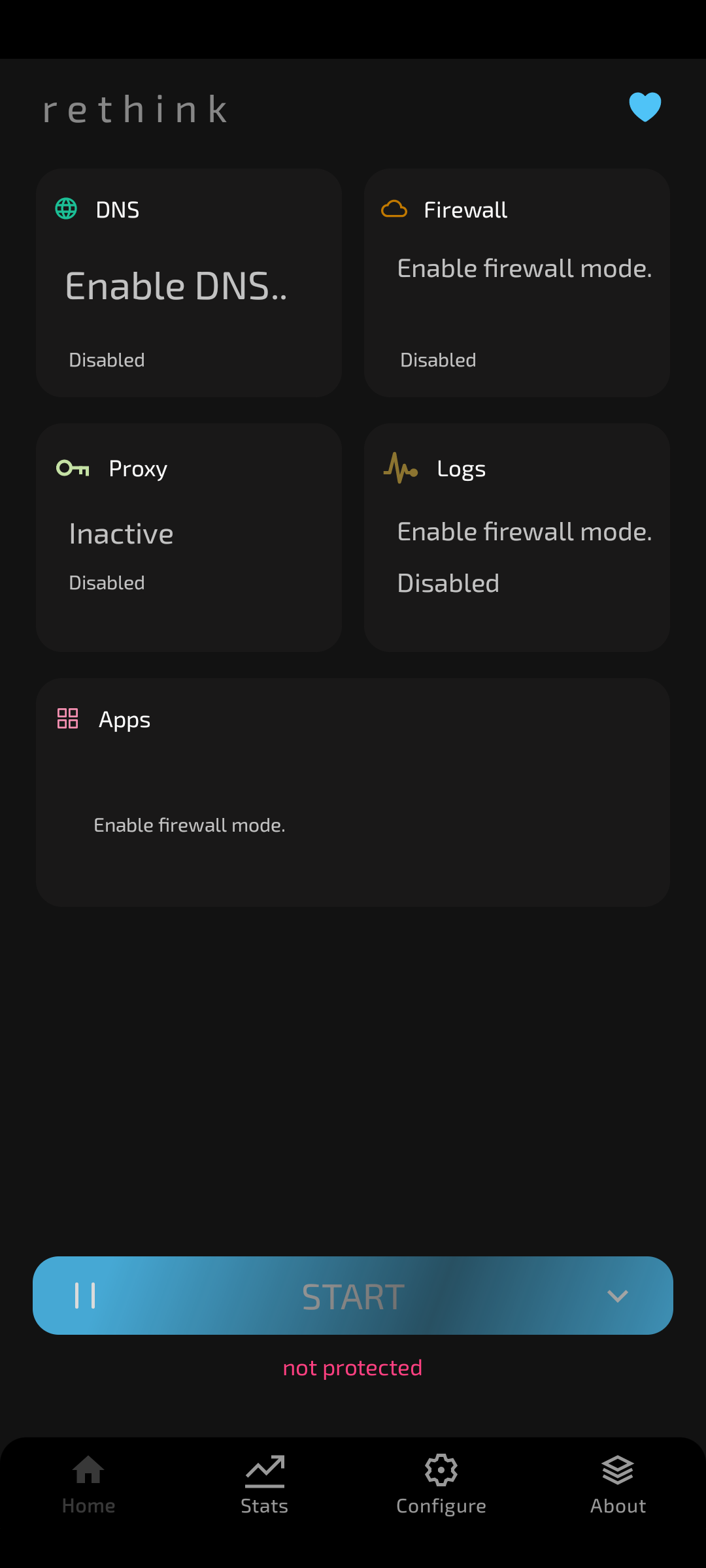
You can't go wrong with Debian or Fedora.