I had mixed experiences with both. On one hand, Amazon replaced my 3DS no questions asked when a shoulder button failed (Nintendo pretended the serial didn’t exist…), on the other hand my preorder of the Bayonetta Amiibo (Amazon for the EU) well… they cancelled it like six months after it got released and the support person had no idea what was going on. On AliExpress I ordered a drone that got delivered “to the wrong address” and the seller very clearly tried to scam me with helpful instructions on how to mark it as received to progress with the refund. But then I also got the logic board for my 3d printer from the manufacturer, and a reasonably priced remote controller for my drone.
Stampela
Yes, but your laptop is not liking the software, and now you are running it in a browser too. Unless the service offered by the container is remote control, then it’s not going to be of any help for you. Difference between running a HTML5 game in your browser, or GeForce Now: one runs locally, the other is just a video feed.
I don’t have any experience here, but everything seems to point towards the docker being just a way to install it for any machine, for ease of management, not a streaming/remote control situation where the software runs on the server, and you just see/interact with the video output. So probably the slowdown is caused by your laptop liking FreeCad even less once it’s running in your web browser.
Obviously I can be way off, but this is what it looks to me.
Yeah, but we seem to like hampering the right to manifest, so I’m sure it’ll get thrown in the mix.
There’s a little nuance here, the kid was dumb enough to bring one of those to school, so some worry is warranted… some. Now as you can imagine this is going to have consequences, but as we do have functional gun control laws, it’ll be something inane. Probably won’t impact 3D printing at all is the upside.
Mandatory 3d printable ornament… https://www.printables.com/model/1096940-die-hard-vent-scene-christmas-decoration
Yes-ish. The base is Draw Things and the relevant bits are https://github.com/drawthingsai/draw-things-community?tab=readme-ov-file#cuda-capable-linux that isn’t too difficult to setup. The app with the pretty interface is Apple only (the developer one day decided to cram the full 1.5 on his iPhone and that was the start of this. The app has feature parity between the iOS, iPad and Mac versions, the gRPC server is “just” the generation parts decoupled from the app) but there’s a Comfy plugin to use the server.

BTW on Apple’s hardware Comfy is poorly optimized, while Draw Things is optimized. The iPhone XR is the oldest hardware capable of on device generation, and (with the right settings) could do a SDXL 1024x1024 generation. 13 minutes mind you for 8 steps, but also 3gb of total system memory. On the other hand, the iPhone 17 Pro is a third of the speed of my RTX 3060. There’s also a friendly Discord, and the dev clearly enjoys adding support for new, cool models because he’s quick at it but doesn’t share roadmaps of any kind.
Yeah. I really, really like that thing.
Qwen edit can take an image as a sample, and work with that. “The character in a victorious pose” would get whatever character you have, and reproduce it in a victorious pose. Couple of examples:


And a little janky because it IS generative AI after all…

Edit: and a bonus screenshot showing how little effort I had to put into this lol

You know Proton, and how the various versions have different compatibility? And some games might prefer a specific Proton? This stuff is a… “Linux base” that developers can target, so for example if I make a game tomorrow and target a specific version, it’ll run tomorrow like in 20 years, because no matter how the actual system will change, that “Linux base” I targeted will still be there.
What about a partially cleaned blob… of PP… that also went inside the sock?

So, fun issue those things can have: my Sovol SV07 Plus has one and it works great… or it did until the filament chewed through the plastic and made very awkward channels in and out of it. In itself no big deal, still goes through the sensor, but the issue is that it can be a bit too tight of a fit and get jammed. Like, HARD so you have to try pulling it both ways before it dislodges. It’s not a fun way for a print to fail. My workaround is to use a tiny bit of ptfe tube at the entrance, hot glued there so the filament will go straight. So far it’s been working.

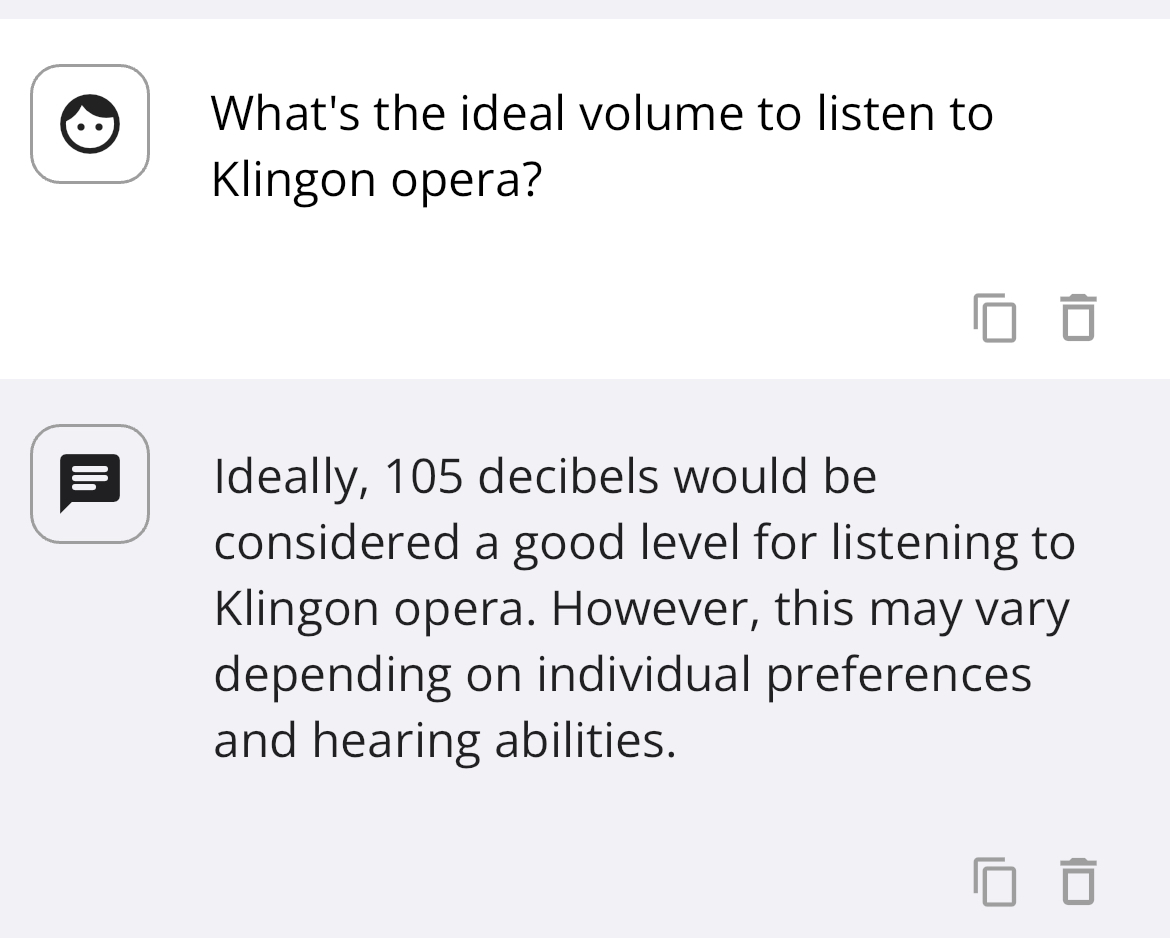
I have setup the wake word as Hey Jarvis, but the issues I get… it usually gets it, however I also hear it bleeping and blooping randomly so that’s fun. Then HA is running on a N100 mini computer, and I found that the smallest Whisper model I can use reliably is the medium one (I’m sure in English it’d work well even with smaller ones) and the LLM is Qwen 3 4b running on a computer with a dedicated RX 6400. As in, that’s the second gpu and it’s doing only that. The end result is that I give a command, wait a few seconds (Whisper mostly), then hopefully it works out. I imagine with a known good mic and powerful local hardware it’d be noticeably better, but.