What caused you to move to the other side of the world?
I think about moving away sometimes but I have quite strong roots where I am in terms of family and friends and I'm not sure how well I could handle leaving that behind and ending up alone somewhere
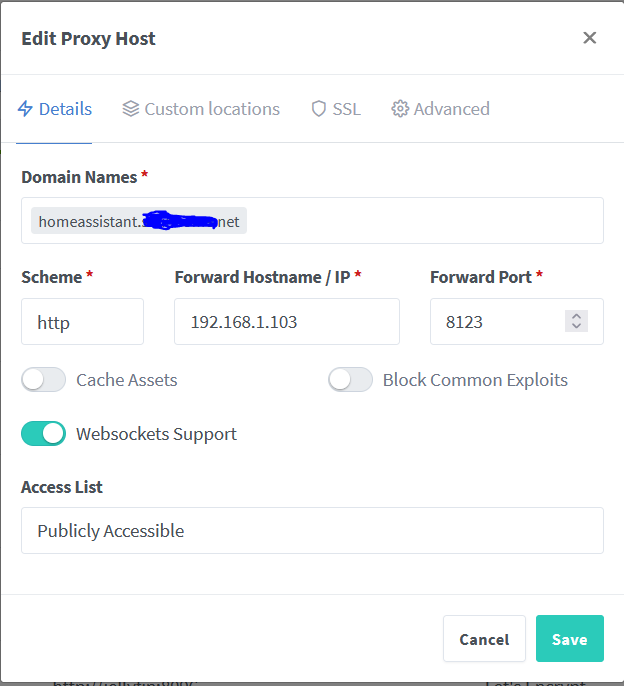
Goddamn you physics