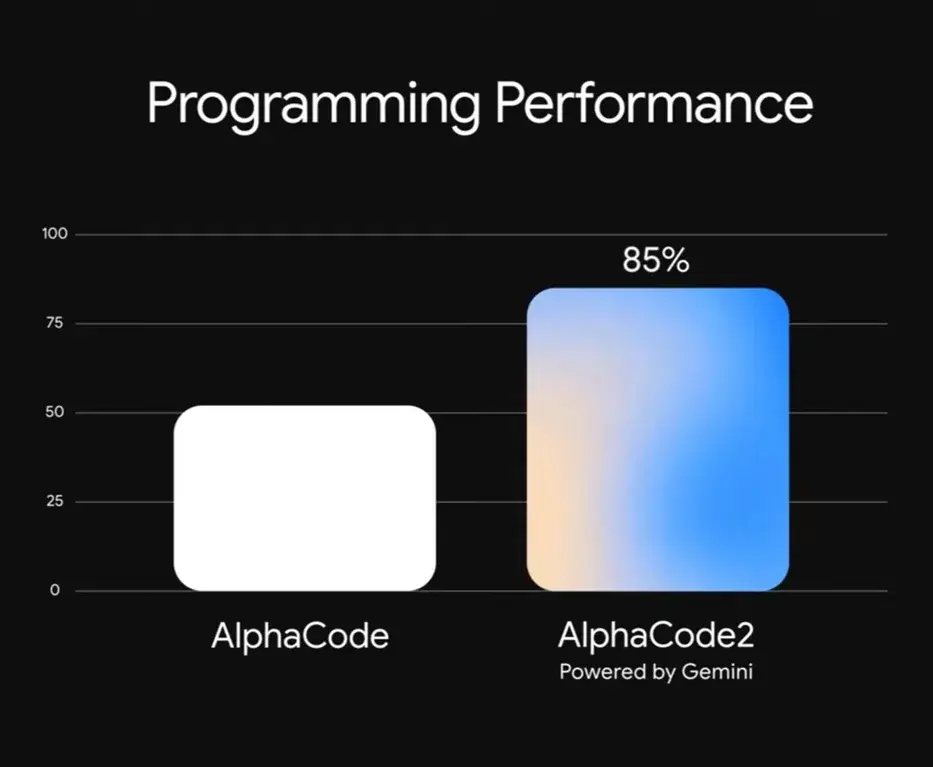Here are some of the best tips for teeth whitening:
- Use a whitening toothpaste and an electric toothbrush. The best electric toothbrushes for whitening are the Goby brush and the Oral-B 7000[1].
- Get a professional tooth whitening treatment. This involves the application of a high concentration of carbamide or hydrogen peroxide onto the teeth[1].
- Use custom whitening gel trays. These trays are made and custom-fitted by your dentist based on unique impressions of your teeth[1].
- Apply whitening strips[1].
- Use baking soda toothpaste. Baking soda is a mild abrasive that can help remove stains from the surface of your teeth[5][7].
- Try oil pulling[1].
- Practice good oral hygiene[1].
- Regular dental checkups are essential[1].
- Prevent teeth stains caused by food[1].
- Quit smoking & tobacco use[1][3].
- Consider getting veneers for a more permanent solution[1].
As for UV light, it's not recommended for teeth whitening. Studies have shown that UV light does not provide long-term effects and may harm oral tissues, create a greater possibility for teeth sensitivity through dehydration, and put patients at risk of high levels of radiation to sensitive areas[2][4][6][8]. The use of UV light for teeth whitening can be four times more dangerous than sunbathing and can cause toothaches, mouth infections, stomach problems, and nerve damage[8].
In-office treatments that use a combination of hydrogen peroxide gel and UV light are considered safe and effective when performed by a professional, but at-home UV light kits are not recommended due to the potential for user error and damage[6][10].
Before starting any teeth-whitening process at home, it's recommended to talk with your dentist to see what they may recommend for your specific goals[7].
Citations:
[1] The 12 Best (and Safest) Ways to Whiten Teeth - Ask the Dentist https://askthedentist.com/teeth-whitening/
[2] Is UV Light Teeth Whitening Safe and Effective? - An Ultradent Blog https://blog.ultradent.com/is-uv-light-teeth-whitening-safe-and-effective
[3] 11 Amazing Teeth Whitening Tips - Longmont Dental Loft https://longmontdentalloft.com/blog/teeth-whitening-tips/
[4] UV Lighting: Does it Work for Teeth Whitening? - Metro Smiles Dental Forest Hills New York https://metrosmiles.com/blog/uv-lighting-does-it-work-for-teeth-whitening/
[5] 6 Top Teeth Whitening Tips - AARP https://www.aarp.org/health/healthy-living/info-2021/teeth-whitening.html
[6] Is UV Teeth Whitening Safe? | Colgate® https://www.colgate.com/en-us/oral-health/teeth-whitening/is-uv-teeth-whitening-safe
[7] What's the best way to whiten teeth safely? | HealthPartners Blog https://www.healthpartners.com/blog/safe-teeth-whitening/
[8] Is UV Teeth Whitening Safe | Dangers of Teeth Whitening - Mosal Dental Care https://mosaldentalcare.com/the-dangers-of-diy-teeth-whitening/
[9] How To Whiten Your Teeth At Home Safely – Forbes Health https://www.forbes.com/health/dental/how-to-whiten-your-teeth/
[10] How Does Zoom! UV Teeth Whitening Work? | Carmel Mountain Dental Care https://www.carmelmtndentalcare.com/post/how-does-zoom-uv-teeth-whitening-work
[11] Teeth Whitening Strips, Gels, Toothpaste, Bleaching, and More - WebMD https://www.webmd.com/oral-health/teeth-whitening
[12] The effect of light-activation sources on tooth bleaching - PMC - NCBI https://www.ncbi.nlm.nih.gov/pmc/articles/PMC4178330/
[13] How to Achieve the BEST results - Teeth Whitening Guide | Dental Health Practice https://www.dentistshorsham.co.uk/teeth-whitening-instructions/
[14] A Clinical Study of the Effectiveness of a Light Emitting Diode System on Tooth Bleaching https://www.ncbi.nlm.nih.gov/pmc/articles/PMC3466022/
[15] How to Get Your Teeth Hollywood White Without Leaving the House | GQ https://www.gq.com/story/how-to-whiten-your-teeth
[16] Blue Light Teeth Whitening: Is It Safe, and Does It Work? - Healthline https://www.healthline.com/health/dental-and-oral-health/blue-light-teeth-whitening