Update with solution at the end
Hi all! If there's a better community for these questions I can post over there instead.
I'm not new to linux in general, but I am new to gaming on linux. I finally ditched Windows and installed Debian 12. I've got propriety Nvidia drivers installed, Steam's installed and I've only checked one other game so far (Palworld, working flawlessly).
Monster Hunter Wilds is just giving me a headache and I'm not quite sure how to troubleshoot it, whether it's something on my side (most likely) or something else. I can get the game to start using Proton Experimental (bleeding edge), it does it's graphics/shader thing, gets past the branding, and then freezes on the "Initializing Network" screen.
I've looked through through the ProtonDB and tried various launch options that were recommended, but still with no luck. I'm actually locked out for 24 hours because Denuvo sees switching Proton versions as trying to reinstall on multiple machines, so any potential solutions will have to be tested once that lock resets.
Happy to provide anything needed, logs or whatnot. Might just need to be pointed in the right direction to find those.
System Info:
- Debian 12 (bookworm)
- Kernel: 6.1.0-32-amd64
- CPU: AMD Ryzen 9 5900X
- RAM: 32GB
- GPU: RTX 3060 Ti
- GPU Driver: 535.216.01
Edit: Finally got things working! Turns out that the Debian repositories don't have up to date drivers, didn't realize that going in. Fully removing Nvidia drivers and manually installing the latest version from Nvidia (Following this guide) has me playing again! There's a few visual glitches that I need to see if I can get fixed with some mods, but if anyone is having similar issues then it may be a driver error!

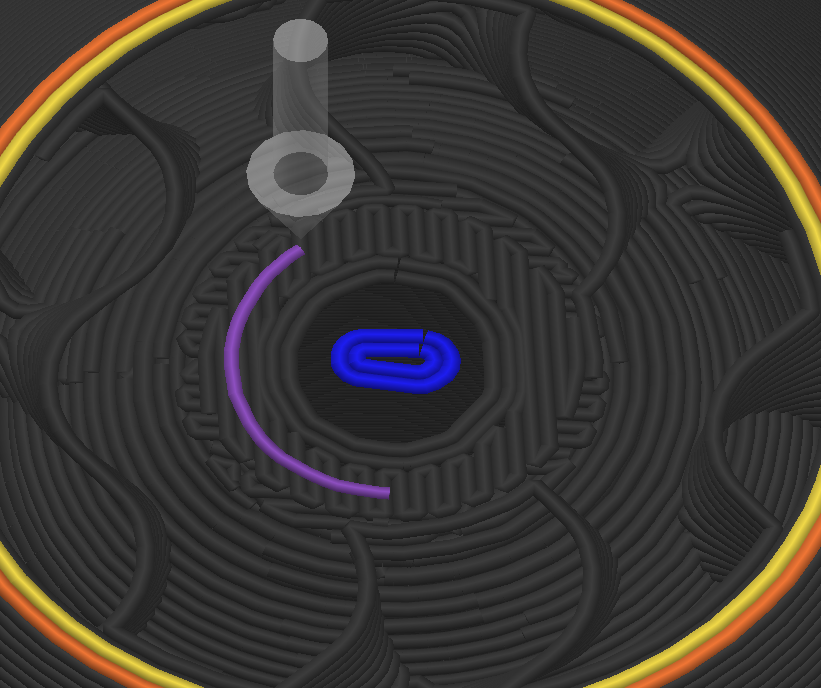



This as well. Growing up in a house of book lovers, myself included, destroying a book was akin to kicking a puppy. Realistically though, they're ultimately consumables. They're meant to be bought, used, and replaced as needed. With luck the destruction included recycling as much as possible, seeing as it's mainly paper.