When the OLED decks first came out, many people found they had wifi issues after attempting to connect to 5Ghz wifi 6 enabled routers. This has thankfully been fixed with software updates, and is no longer an issue on new OLED decks.
Unfortunately, some of the refurbished OLED decks will still have this issue when first turned on. The problem will be fixed once the Deck updates, but you have to successfully connect to the internet before you can update, and this issue can make that hard to do.
The issue can also affect you if you do a factory reset on your OLED deck or reinstall SteamOS.
The issue:
When connecting to a 5Ghz Wifi 6 network with certain Wifi 6 features turned on, the wifi card on the deck will crash. After that, it won't connect to any network until the Deck is rebooted.
The fix:
First, you'll have to reboot the deck to restart the wifi. If it still doesn't show wifi networks after rebooting, you may have to factory reset by holding the ". . ." button while booting up the deck and selecting factory reset from the menu there.
Once the deck is rebooting and can see wifi networks again, you need to connect to a 2.4Ghz wifi network and update the deck. You can alternatively disable wifi 6/AX features on your router temporarily,
Once the deck is done installing updates and rebooting, you should be able to connect to the faster 5Ghz network to download your games.
Overall it's not a hard issue to work around, but it can be very confusing to a new user if they're not familiar with the issue and the work around.


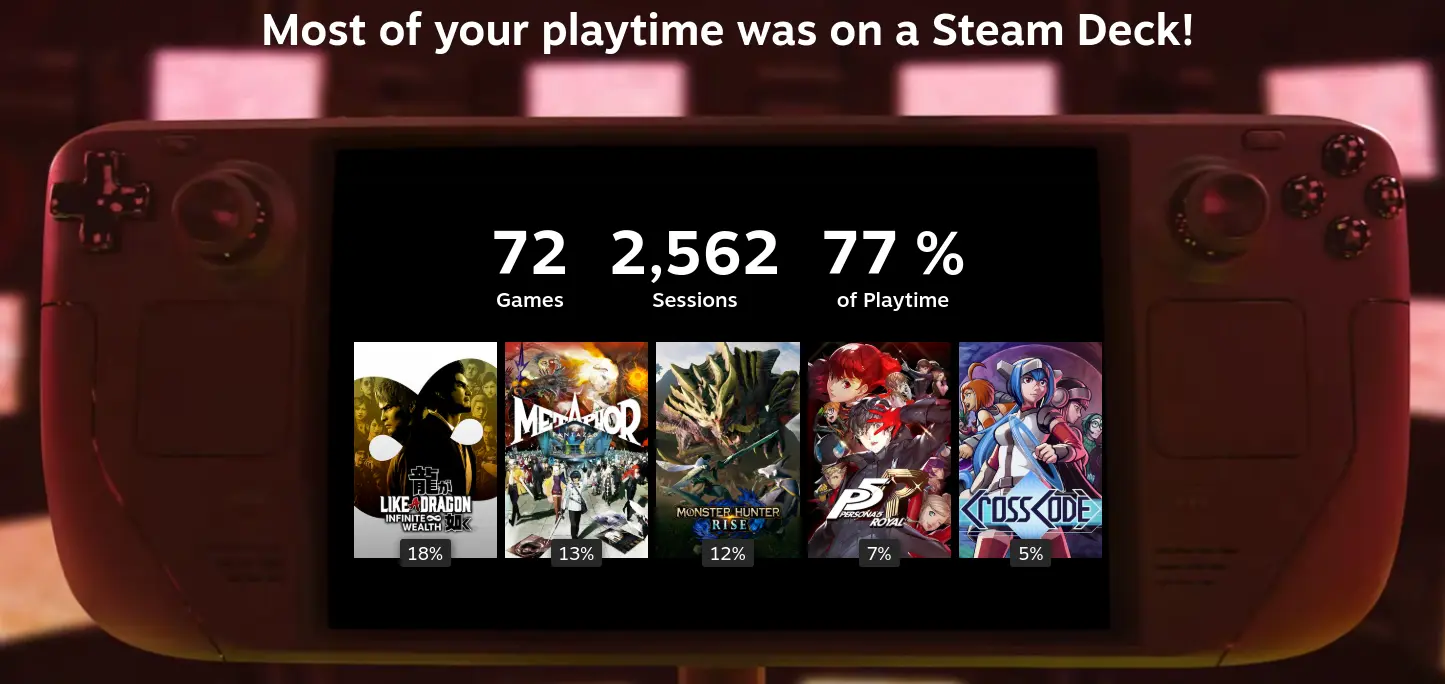
Valve just open sourced SteamOS manager, which among other things allows updating the BIOS. I suspect we'll see this get added into Bazzite and other Linux distros meant for the Deck, but I don't think it's been added yet.
In the meantime, the Arch Wiki claims that fwupd works fine for updating the Steam Deck bios on Arch, and I'm assuming that means it would work for Bazzite and other distros as well.