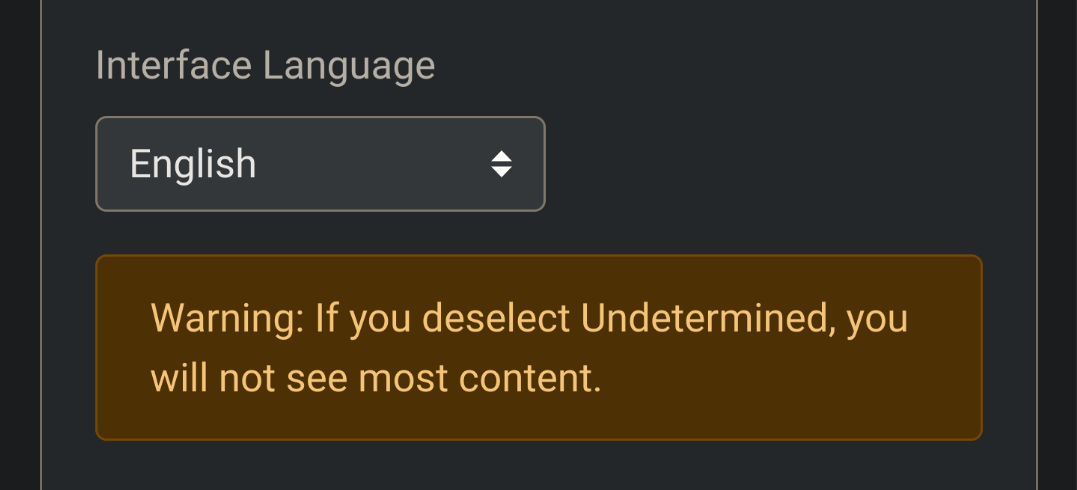I just fixed this myself. And it's not related to the interface language.
Seems like it depends on the instance/community you are trying to comment on as it's not an error everywhere. But you have to have only a language that the instance/community allows selected as a possible response language.
To do this, login to your instance on a web browser and go to your settings. Scroll down to "Languages" and choose just the one that the community/community you're trying to use allows.
So if you're reading this, you probably want to unselect all languages and only select English.
Ideally, we could pick the language for the comment in jerboa. Another nice to have feature for lemmy in general would be to have a priority rabked list of languages.