Does Dvorak count? I switched over when I made an egrodox style keyboard which in itself made typing generally more comfortable.
Programming
Welcome to the main community in programming.dev! Feel free to post anything relating to programming here!
Cross posting is strongly encouraged in the instance. If you feel your post or another person's post makes sense in another community cross post into it.
Hope you enjoy the instance!
Rules
Rules
- Follow the programming.dev instance rules
- Keep content related to programming in some way
- If you're posting long videos try to add in some form of tldr for those who don't want to watch videos
Wormhole
Follow the wormhole through a path of communities !webdev@programming.dev
I'm italian and I'm absolutely ashamed to say that I use an italian ISO keyboard for programming. It's missing some symbols like the backtick but I can't get used to US ANSI so I just configured some macros to type the missing characters.
I've used AT QWERTZ ever since I was born.
I've used various layouts of non-US keyboards over time since I've lived and worked in various countries in Europe and whilst you do start by looking down to find stuff and for a while will at times unthinkingly choose the "old" position for a symbol when touch typing, you just get used to the new layout in a month or two, even if touch typing - your brain just starts directing your fingers to the new positions.
That said, for seldom used symbols you still have to look down and check on which key that symbol is (it's generally printed on the key), I suppose because you don't really exercise those enough for your brain to reliably start sending your fingers to the new position without looking.
(So given the languages I usually program with, for stuff like semicollon and open and close brackets and parentesis the brain quickly adjusts but stuff like the dollar sign I still have to look down and check, which is really noticeable if for some reason I have to do some shell scripting or similar)
Things like letters and numbers don't change position so that's not a problem.
Once you've become accustomed to a new layout, switching keyboards between those layouts is a bit like switching the side of the road you're driving (say, between the UK and Continental Europe) - you get a couple of hours of extra memntal tension and having to think things a bit more at first and after that you've fully readjusted.
use Vista speech recognition} fantastic
no
no
no
I use Colemak where most punctuation is at the same place as in the US English layout, which programming languages seem to be optimized toward. For the layout I prefer ISO for the larger Enter key.
They wouldn't be using them if they didn't think they were superior. Even if it is just because they are used to them.
I do! ISO-ES the only real annoyance is that / is locked behind Ctrl+7 instead of next to the spacebar. My laptop is also in ANSI despite me using ISO so I'm missing a couple of keys
My laptop has an italian layout keyboard because it was a pain to find a good priced one with the US layout. On windows there's no way to do the ` and ~ symbols without using Alt combinations and on linux you need to use a weird compose key. Also square brackets require you to press Shift and curly brackets require both Shift and Alt.
I use a plain 34 keys layout based on qwerty for letters, comma/dot/semicolon. The numpad and symbols layers are handcrafted so that every symbol is easy to reach, it's also optimize to type things like <- and -> easily
I use UK standard layout, and Apple UK for work. It always takes me a few minutes to switch between them, but both are absolutely fine for programming. Just the odd placement of # that bothers me a little, but I tend to use that only for Python comments - which I tend to do more commonly from a keyboard shortcut anyway.
I use a 42 key layout modified from bépo (french dvorak inspired layout) with the altgr layer of ergol. Go check this altgr layer it's awesome for programming, and there is a version compatible for qwerty and lafayette.
╭╌╌╌╌╌┰─────┬─────┬─────┬─────┬─────┰─────┬─────┬─────┬─────┬─────┰╌╌╌╌╌┬╌╌╌╌╌╮
┆ ┃ ¹ │ ² │ ³ │ ⁴ │ ⁵ ┃ ⁶ │ ⁷ │ ⁸ │ ⁹ │ ⁰ ┃ ┆ ┆
┆ ┃ ₁ │ ₂ │ ₃ │ ₄ │ ₅ ┃ ₆ │ ₇ │ ₈ │ ₉ │ ₀ ┃ ┆ ┆
╰╌╌╌╌╌╂─────┼─────┼─────┼─────┼─────╂─────┼─────┼─────┼─────┼─────╂╌╌╌╌╌┼╌╌╌╌╌┤
· ┃ │ ≤ │ ≥ │ *¤ │ ‰ ┃ *^ │ │ × │ *´ │ *` ┃ ┆ ┆
· ┃ @ │ < │ > │ $ │ % ┃ ^ │ & │ * │ ' │ ` ┃ ┆ ┆
· ┠─────┼─────┼─────┼─────┼─────╂─────┼─────┼─────┼─────┼─────╂╌╌╌╌╌┼╌╌╌╌╌┤
· ┃ │ ⁽ │ ⁾ │ │ ≠ ┃ */ │ ± │ — │ ÷ │ *¨ ┃ ┆ ┆
· ┃ { │ ( │ ) │ } │ = ┃ \ │ + │ - │ / │ " ┃ ┆ ┆
╭╌╌╌╌╌╂─────┼─────┼─────┼─────┼─────╂─────┼─────┼─────┼─────┼─────╂╌╌╌╌╌┴╌╌╌╌╌╯
┆ ┃ *~ │ │ │ – │ ┃ ¦ │ ¬ │ *¸ │ │ ┃ ·
┆ ┃ ~ │ [ │ ] │ _ │ # ┃ | │ ! │ ; │ : │ ? ┃ ·
╰╌╌╌╌╌┸─────┴─────┴─────┴─────┴─────┸─────┴─────┴─────┴─────┴─────┚ · · · · · ·
I used to use ANSI, but then moved to England and bought a laptop and returned it because of the “weird” ISO keyboard, then forever bought dell because I could customise it.
Moved back to ANSIland, but will still probably just buy dell.
You can adapt to a new layout pretty easily. I already did it twice due to moving to new country.
I just use the Swiss keyboard layout. Here's an image from Wikipedia.
Don't have any experience with any others.
I began programming java climate model with UK keyboard. When I moved to the continent, switched to swiss then belgian keyboard to better type emails/docs in french, but it was so tedious for code brackets {[()]} and some other punctuation, eventually switched back. Recently converted whole codebase to Scala 3 (here's the model), now can drop most of those brackets. I speculate whether one motivation for creating scala3 (made in in Lausanne) was swiss/french keyboards.
ABNT2 here, this layout is necessary due to many brazilian portuguese words containing accents. Plus, having ç as a separate key is great. For coding, the \ | key is left to Z and the : ; key is near the right shift, with brackets and curly braces usually around Enter, while ' " is left to 1. It's very good for programming, I'd say.
I use a sub-40% layout that I love. I wrote all about it here: https://natecox.dev/lets-talk-about-keyboards
I use the German Layout Neo which has especially nice layers for programming https://neo-layout.org/
I used to use the Brazilian ABNT-2 layout, it's pretty much just a US layout with accent keys that activate like a second layer for some specific keys to display specific Portuguese language characters such as ç á à â ã é è etc. It's surprisingly ok for programming as it doesn't get in the way because you have special keys to activate the 2nd layer and most of them you need to spread shift + something in order to activate them. I'd say it's a good layout.
If I have to work on an American QUERTY keyboard, I have to look for each and every special character. Because our QWERTZ-keyboard has them in other places to make space for all the interesting characters an American keyboard simply fails to offer.
I use Canadian Multilingual on a ISO-style keyboard, mostly because my main language is French and typing accents on a US keyboard is horrible.
Coding makes a hefty use of Alt ("option" on mac), but they're relatively well-placed (see the labels on the bottom-right of the keys in the pic)
My main annoyance with it is that the ANSI-style keyboard puts "ù" to the left of "1", instead of the "/" you get on that key on a ISO keyboard (where ù is between the left shift and z). You can see how annoying this would be when programming or using the command-line. And of course, Apple stores only stock MacBooks with ANSI keyboards...
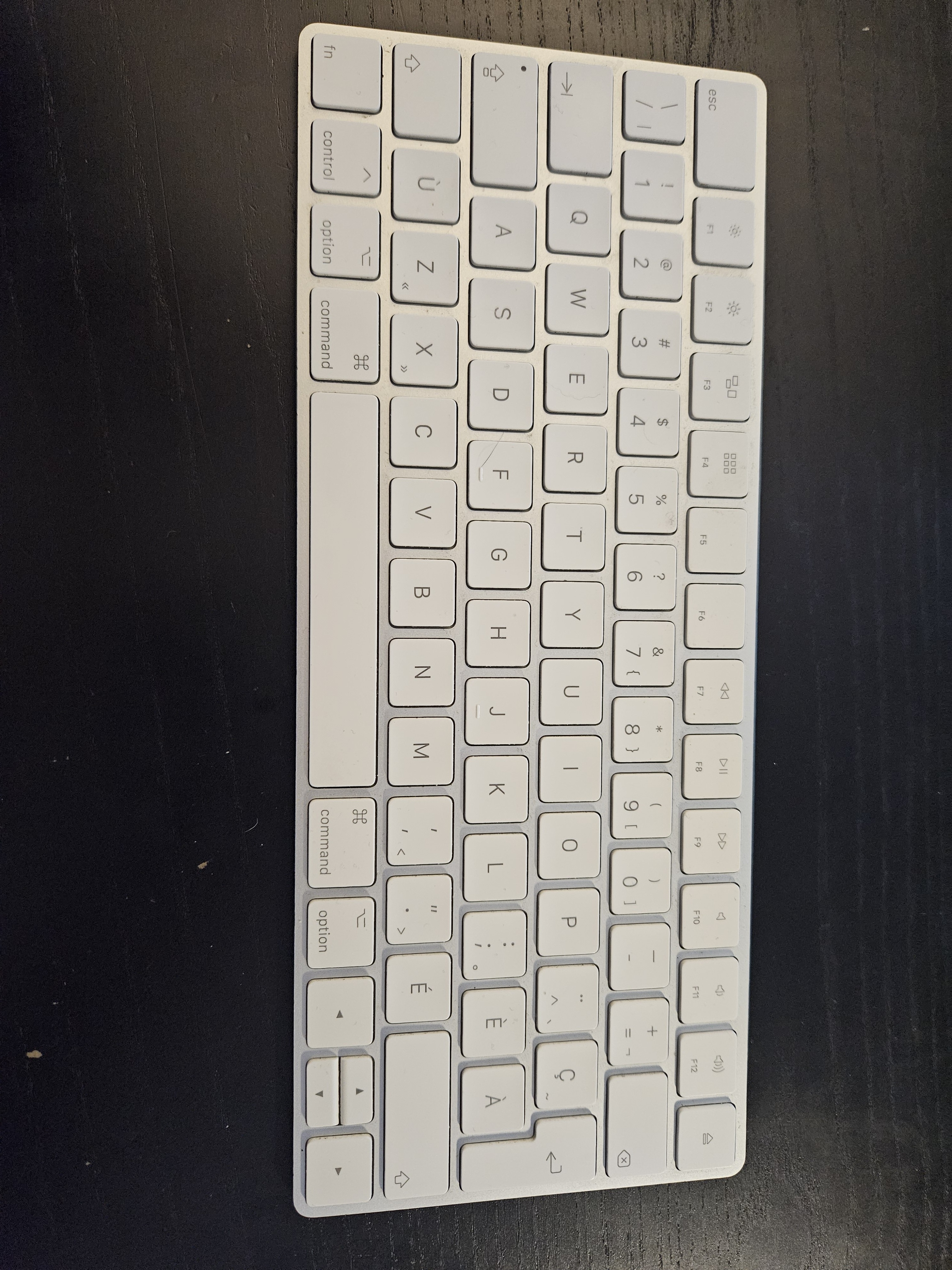
Started on US, now using DE for decades. But able to still use us. Slash position is a plus there.
But Swiss, that's the stuff of nightmares! Oh and mac while usable unnecessarily sucks too imo.
Used US and JP qwerty, both are fine after a while, but switching can be annoying (mostly I mix up whether " or @ is Shift-2).
The one thing I hate is the fragmentation of the bottom left cluster. I started out on keyboards with Ctrl Fn Super Alt, but now I much prefer Fn Ctrl Alt Super.
As a German I have to admit that the ANSI US layout is the one American standard that's superior to the European ones. That said, I still need some Umlaute and accented letters from time to time, which is why I use the EurKEY layout, which adds all of those keys back and many morek, most of them accessible without having to use a dead key.
French keyboard azerty has easier accents, cant live without em now.
Used to have a qwerty so sometimes the muscle memory derps a little, but when I accidently change the layout Im always mildly impressed that I can remember which key is which.
