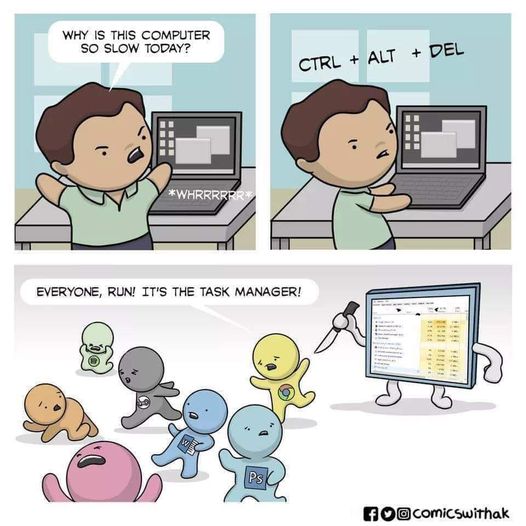Ctrl-shift-esc will open the task manager directly. None of that Carl alt del nonsense.
Comic Strips
Comic Strips is a community for those who love comic stories.
The rules are simple:
- The post can be a single image, an image gallery, or a link to a specific comic hosted on another site (the author's website, for instance).
- The comic must be a complete story.
- If it is an external link, it must be to a specific story, not to the root of the site.
- You may post comics from others or your own.
- If you are posting a comic of your own, a maximum of one per week is allowed (I know, your comics are great, but this rule helps avoid spam).
- The comic can be in any language, but if it's not in English, OP must include an English translation in the post's 'body' field (note: you don't need to select a specific language when posting a comic).
- Politeness.
- AI-generated comics aren't allowed.
- Adult content is not allowed. This community aims to be fun for people of all ages.
Web of links
- !linuxmemes@lemmy.world: "I use Arch btw"
- !memes@lemmy.world: memes (you don't say!)
Ctrl-alt-del is meant to be a hard interrupt to the system.
Interesting so that's why system performance gets wonky when task Manager is opened with CTRL+alt+Del
I'll keep that in mind when I wanna kill tasks but not disrupt performance
I assume this terminology originally referred to an actual interrupt handled by a kernel interrupt handler, and half of the people in this thread have no idea what that means.
CORAL
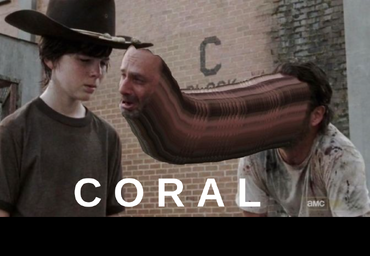

I don't even get why force shutting a program isn't the fucking default.
Because you run the risk of corrupting files.
It can be really dangerous for some programs. I don't know too much about Windows, but in Linux, if we try to close a program once, it sends SIGTERM (or SIGINT, I can't remember right now), which basically asks your program to stop. You program can receive that signal and finish things up and exit cleanly. But if your program is deadlocked and can't handle that right now, closing the program again sends it a SIGKILL, which is basically the OS saying, "Get fucked. You're done whether you like it or not."
It's not dangerous for programs, it's dangerous for files it may be editing, like not writing some ending characters that leaves the file in a state that cannot be opened by some applications.
I didn't mean the programs were in danger. When this is done to some programs, it can cause bad things to happen to your computer.
which is basically the OS saying, “Get fucked. You’re done whether you like it or not.”
Nah, the OS is not really saying anything. Definitely not to the program. It's more of a 1984 shot in the back of your head while you walk down a corridor kind of situation. Also it's not a gun your bits just vanish in the ether. Then it sends a death certificate to the parent, without further explanation.
Side note: Have you ever used killall? Was the standard way to send signals by name instead of PID before pkill. I found out the hard way that it does something rather different on other Unices.
kill -9
There are so many possibilities to kill frozen programs in linux.
https://www.fosslinux.com/39434/5-things-to-do-when-your-linux-system-gui-freezes.htm
The one thing they're missing, which honestly shouldn't happen on at least desktop distros, is the system becoming unresponsive under memory pressure because before the kernel decides to kill off anything it rather swaps its own data structures out to disk, grinding everything to such a crawl that it's indistinguishable from a complete freeze.
The solution is early OOM, which is more aggressive at killing things off and it honestly should be installed and activated by default.
Ctrl-Shift-esc
You're welcome.
As the fifth person to say that, I think the author may have baited you into writing this. It's sinilar to when someone misspells a word in the title of a TikTok video, as tons of well meaning people will comment on the error, thus generating attention.
I see what you did, there.
Faster to open, doesn't send a system interrupt.
If all is well: CTRL+SHIFT+ESC
Stuck program needs a kick in the ass: CTRL+ALT+DELETE
Remember how Volkswagen got in trouble a few years back for faking emissions when the car detected it was being tested. It would interesting to see if something like that could exist with RAM and task manager.
It definitely can for the graphics card. I got a trojan one time that was mining crypto using 100% of the gpu causing it to heat up and blow the fan like crazy, and it stopped every time I opened the task manager.
I didn't even think of the possibility that a program could detect task manager.
Just keep task manager open and they cant do shit lol
Perfect question for Dave's garage!
Lol I love this guy's channel. I thought of him as soon as I asked that question.
For everyone who wants a better task manager, go to Microsofts Sysinternals Website and get Process Explorer. You're welcome.
Yeah, I hate how multi-process apps never really show their memory usage very well anymore in Task Manager. Been using Process Explorer since before Russinovich sold to Microsoft and it's easily been the best one I've used on Windows to get a better picture of what is going wrong.
I'm running Linux but I thought CTRL, Shift and ESC is the shortcut for Task Manager
it is! but you can also launch it from the ctrl alt delete menu
You just thought?? I was damn sure
True, but CTRL+ALT+DEL sends a system interrupt in addition. Breaks a lot of deadlocks, hence why people think it's magic.
Yeah, windows task manager doesn't do shit if you are already low on resources. My desktop doesn't have a lot of resources to be used up and there have been a few times task manager is just as bad as the programs I want it to kill due to lack of resources.
It will very gladly show you all the resources are being consumed by some service you don't need, can't uninstall or disable, and will just consume more resources by restarting if you terminate the process.
what i really want, what i really need, is just a windows equivalent to xkill. window not responding? ctrl+alt+esc, click. it's dead along with its entire family.
SuperF4? It hasn't been updated in years, but I haven't had any issues with it.
Everybody gangsta until kill -9 showsup
Lol every time
I know it's just psychology (and any resource reallocation that happens when task manager opens) but it's still funny
I have totally caught malware checking to see if task manager is running, and cooling it until it is closed. Some cryptocurrency mining trojans do this. You can verify it by using a tool other than task manager, e.g. System Explorer or Process Hacker. Usually they're not smart enough to poll for third party tools, so they'll quiet down when only task manager is opened and not when you're using any third party tools.
I am still convince that soon or after they will discover an hidden function in Windows that overclock briefly every component when task manager is opened
DAD'S HOME!!!
I have never opened task manager after I added second 16GB RAM stick. It just all works okay, I don't even have to close programs.