Hello @idunnololz. From version 0.1.39 of the app the fab button "short" does not work.
Summit
Community to discuss Summit, an open-source Lemmy reader for Android.
App (Play Store): https://play.google.com/store/apps/details?id=com.idunnololz.summit
APK: https://github.com/idunnololz/summit-for-lemmy/releases
Source: https://github.com/idunnololz/summit
Support the app
Website: https://summit.idunnololz.com/
In addition, if we log in to the application by typing an e-mail in the username/mail section, we can log in to the application. But we can't see our profile. there is a bug
Can you also explain this issue? I am able to view my profile even if I sign in with my email.
I am not getting any errors now. But I got it. If it happens again, I will write if I can figure out how it happened.
Ok wait I will share screenshot
there is 'Short' bugs on a community page. (Not main screen)
Can you explain what you mean by "fab button “short” does not work"? I'm testing 0.1.39 and I don't notice any issues with the FAB button.
How does the error occur? Step one. Go to settings- lemmy web preference - default short type new - go to summit community You will see this screen.

next step Fab button - short- top-last12 hour- you will see this screen.

Now again - fab button short - new You will see this screen If I refresh the page it returns infinite

Actually, the screen should have appeared at the beginning
Sort*
Cool. I can reproduce this issue. I'll have a fix tomorrow as it is really late here and I'm going to bed. Thank you for reporting this.
If you share the final version we can check it until you wake up
I released it to the beta track before going to bed. If you are a beta tester you should have gotten the update.
Experimenting...
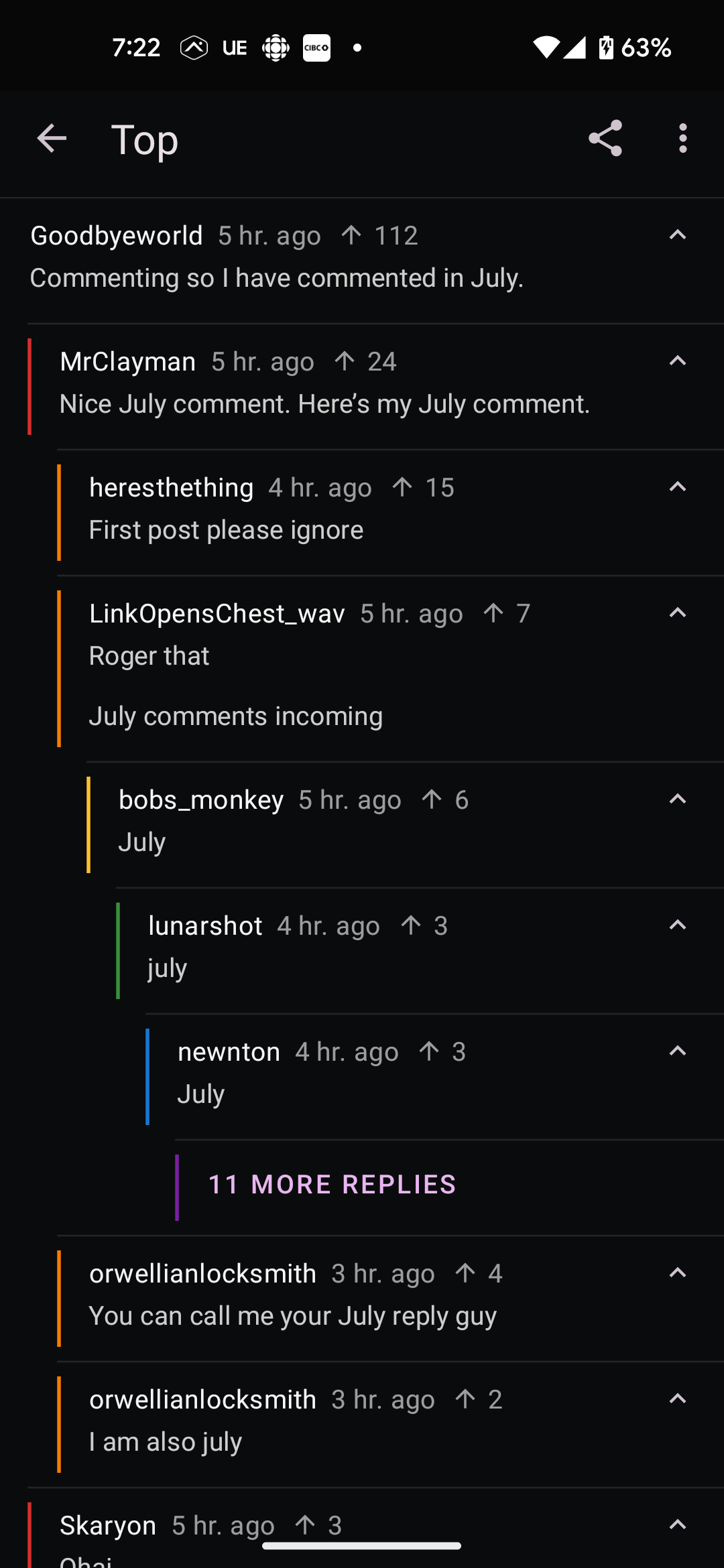
Very nice
Clear profile picture/banner.
Account & Settings
Lemmy web preferences
Profile/Banner image
Choose:
Camera -- Gallery
Clear -- Cancel
Good suggestion. I missed this use case somehow lol.