Use forget password and use your email as the username. You should be able to login and disable 2FA. P.S only Google Authenticator seems to work right now. Just copy the code and paste it into Google Auth.
this post was submitted on 10 Jul 2023
10 points (100.0% liked)
Lemmy Support
4651 readers
1 users here now
Support / questions about Lemmy.
founded 6 years ago
MODERATORS
Already did but the email never arrived.
Try disabling it and re-enable it again. You should get the link.
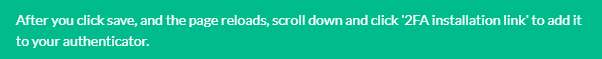
I can only use connect app when I was already logged in
In that case I would contact your instance admin then, they can disable 2FA setting for your account.
I noticed that when I enabled 2fa. the URL with the auth code didn't show when I enabled 2fa and clicked save. I had to refresh the settings page to see the 2fa . A bit of a weird bug it seems.
Not entirely sure what else you could do.Might want to contact the instance.