this post was submitted on 17 Aug 2023
602 points (92.6% liked)
Firefox
17857 readers
1 users here now
A place to discuss the news and latest developments on the open-source browser Firefox
founded 5 years ago
MODERATORS
you are viewing a single comment's thread
view the rest of the comments
view the rest of the comments
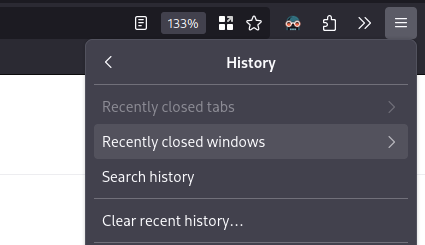
How would people function without knowing this?? Maybe I'm just young, but this has been a thing as far back as I can remember (maybe 2010 or so), on all browsers I've used (Safari, Chrome, Firefox).
yeah if I did ctrl-shift-T and didn't get my tab back on a modern browser I'd assume it was a bug lol
This about reopening entire Windows that you closed, which you can undo since version 116, released August 1.
Nope, this feature has existed forever. They just changed the shortcut, previously it was Ctrl-shift-T for re-opening the last closed tab and Ctrl-shift-N for re-opening the last closed window.
Ohh, this makes much more sense. Thanks!