this post was submitted on 30 Sep 2024
115 points (94.6% liked)
196
18195 readers
415 users here now
Be sure to follow the rule before you head out.
Rule: You must post before you leave.
Other rules
Behavior rules:
- No bigotry (transphobia, racism, etc…)
- No genocide denial
- No support for authoritarian behaviour (incl. Tankies)
- No namecalling
- Accounts from lemmygrad.ml, threads.net, or hexbear.net are held to higher standards
- Other things seen as cleary bad
Posting rules:
- No AI generated content (DALL-E etc…)
- No advertisements
- No gore / violence
- Mutual aid posts are not allowed
NSFW: NSFW content is permitted but it must be tagged and have content warnings. Anything that doesn't adhere to this will be removed. Content warnings should be added like: [penis], [explicit description of sex]. Non-sexualized breasts of any gender are not considered inappropriate and therefore do not need to be blurred/tagged.
If you have any questions, feel free to contact us on our matrix channel or email.
Other 196's:
founded 2 years ago
MODERATORS
you are viewing a single comment's thread
view the rest of the comments
view the rest of the comments
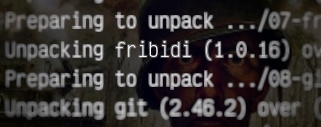
Somewhat OT, but some commands can be annoyingly inconsistent and/or confusing as well. Examples:
cprequires the-rflag to copy directories recursively, whilemvdoes not need any additional flags.findsearches for files in real-time based on various criteria, whilelocateuses a pre-built database to find files quickly. I know they have separate use cases, but for beginners...The
zipsyntax is straightforward for both archiving and compressing. For example,zip archive.zip file1 file2. Thetarsyntax on the other hand is confusing, especially when adding compression. I mean, look at this bad boy:tar -czvf archive.tar.gz file1 file2.Wonder if I should post this under !unpopularopinion@lemmy.world. 😄
but how would you mv something without moving all it contains?
is there a non -r use case? 🤔
I see it as: mv is just renaming a file, in this case a directory file, with a different full name (path)