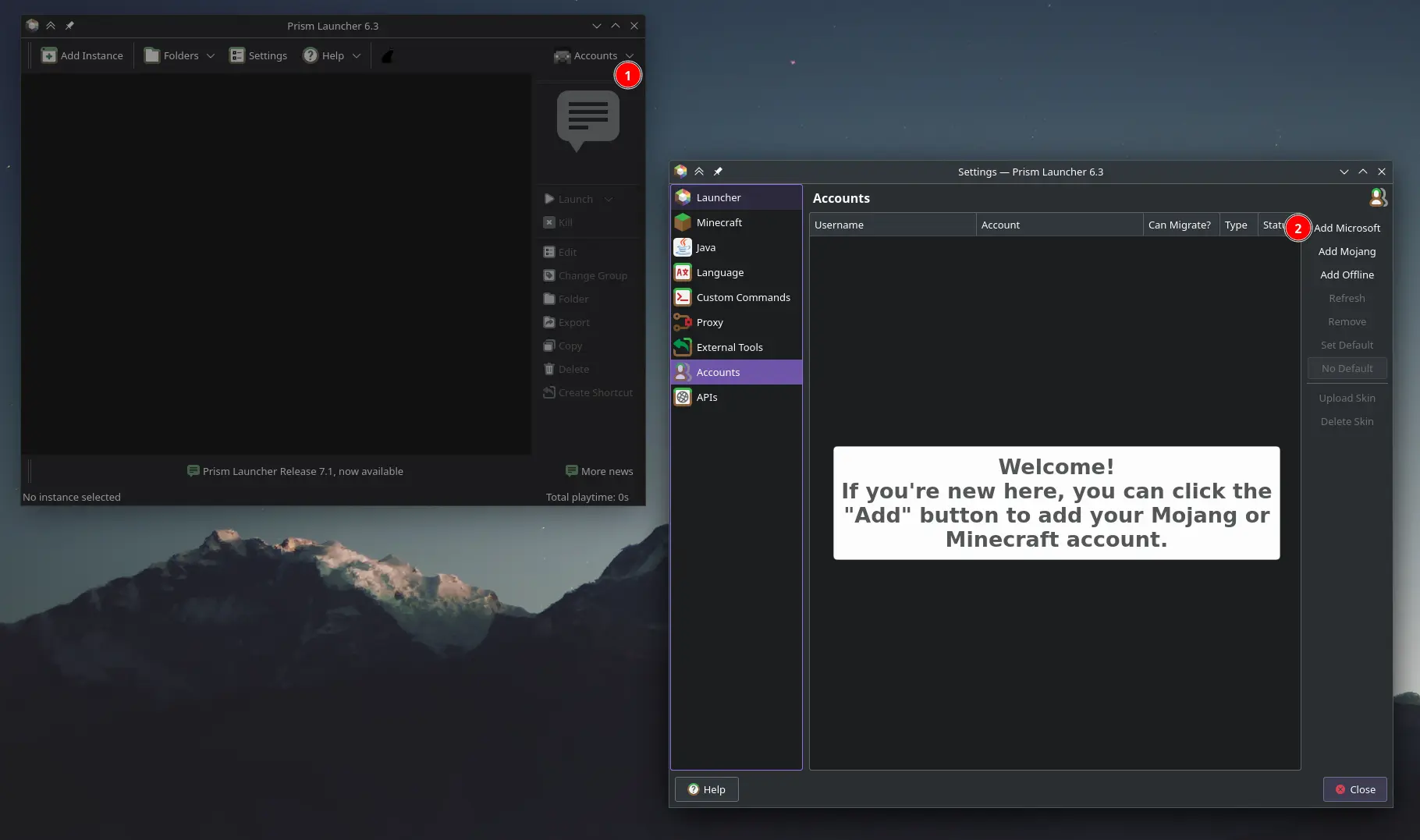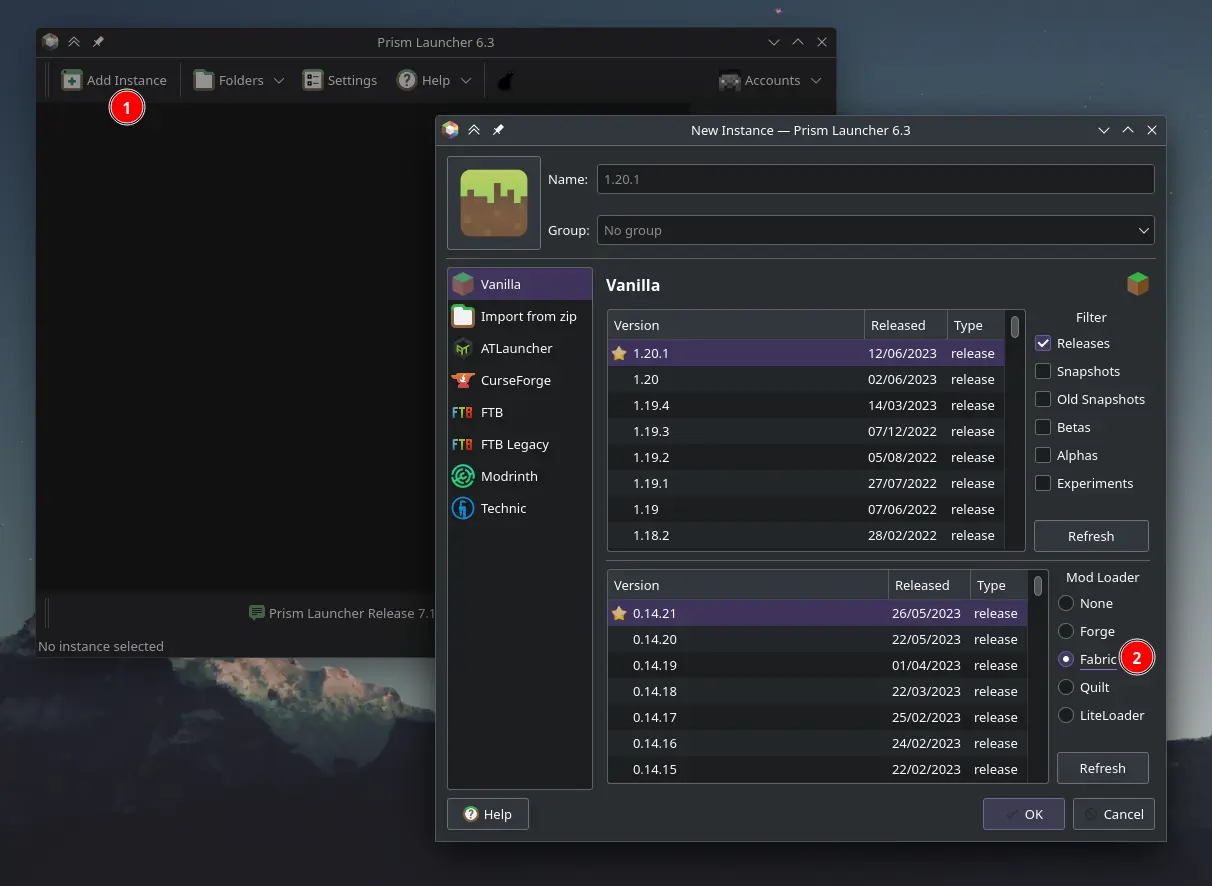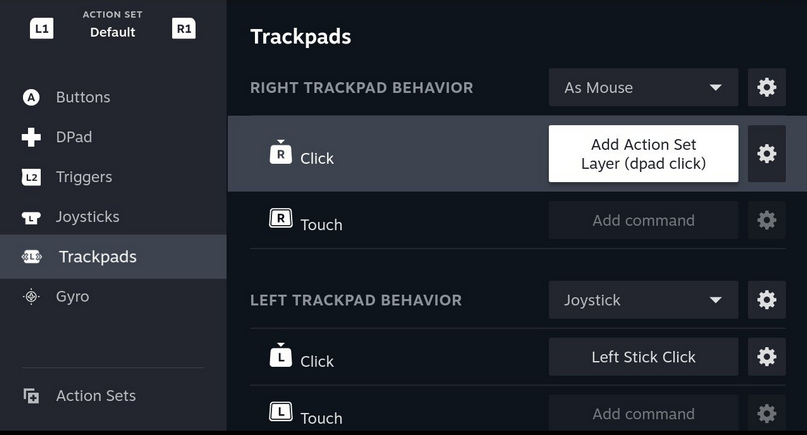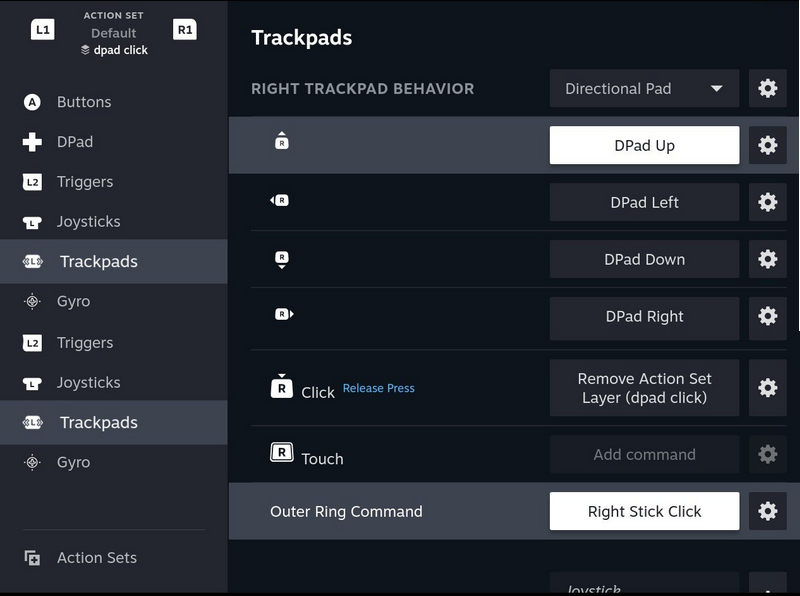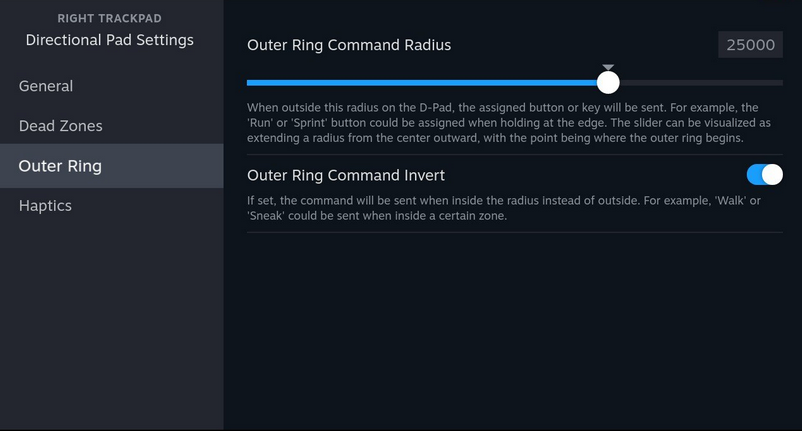My 10 most played (and enjoyed) games on the Steam Deck over the last year. What are your favorites?
Here’s the list with basic Performance and overall ratings (No particular order):
*Shadow of Mordor - 8.5
Highly recommend. Great Story, Smooth gameplay with a low skill floor and high skill ceiling, and tons of fun to be had with the Orc Nemesis system. I hear great things about the sequel, but I just had to get this off my backlog because it’s been there since launch. Glad I had this gem to kick off my SD journey. It Runs almost flawlessly with good settings.
*No Man’s Sky - 8.75
(if it’s your thing, incredible) For a colorful space-feels survival game, look no further. Relaxing or challenging depending on what you’re looking for, the game setting are yours to command. Superb exploration mechanics and a dev team that only gets better with age. 100% worth the go.
*The Witcher 2 - 8.0
Oldie but a goodie. Runs locked 45 with high graphics start to finish. Or 60 FPS with some dips. Honestly, I just turned the frame counter off and I stopped noticing. Story is awesome, and for a medieval bang-me simulator, no one does it better. The combat and controls take a little getting used to, but there are some great community layouts (including mine). It’s an often overlooked game that is worth your time, and money — especially because it goes on sale all the time.
*The Elder Scrolls III: Morrowind - 9.999
Needs no introduction. It’s Morrowind — Nuff said. It runs perfectly with maxed out everything. You can even get all your favorite mods going with a little guile and elbow grease. I’d give it 10 but nothing is perfect, and let’s be honest this game has a lot of jank. It’s really just rated highly because of what a perfect fit it is on Deck. Also, it’s one of my favorite games of all time, so I’m biased. Any complaints about the game I’ve long since come to terms with. The animation is whacky and stiff even for the time, and the character models are bizarre and disproportionate. The textures need updating, but with a few mods, this game is gorgeous, and even without it’s still an absolute masterpiece of story music and voice acting. The RPG mechanics are deep and satisfying. Truly, they don’t make games like this anymore. You’re almost meant to be able to break it using the in game systems, turning you eventually into an omnipotent god. What a great game on the go, and it gets bonus points for the nostalgia feels.
*Elden Ring - 9.25
Graphics 10, Story 10, Gameplay and Controls 10, Sound and music 9 (a little crunchy sometimes and needs some balancing between the music and sound effects. It comes with the volume WAY too over cranked so I recommend having a fiddle to get it where you like it) Performance 8 (It’s a newish Next Gen AAA game. It’s a miracle it runs at all. I just lock it at 45 and turn off the frame counter and don’t notice the dips. It’s had substantial updates since the SDs launch that have really optimized the performance, I’ve only recently noticed some hiccups during a cutscene as the camera cut to different angles. Might have something to do with stream loading) Overall 9.25. Worth the time and money, and the performance issues were minor, few and far between.
*Hogwarts Legacy - 9
WHOA. What a game. So surprised by this. Can’t believe it runs on The Deck. Similar score to Elden Ring. I give it maybe a 9 overall, simply because the main story is kinda Meh. However the side quests and NPCs and world building more than makeup for it. Gameplay is phenomenally great. Flying on a broomstick, check, tight combat, check, exploring Hogwarts fully and unhindered, check. They’ve somehow managed to Souls-Like-ify Harry Potter, and I’m not mad at all. Pick it up and live your best Wizard life.
*Kerbal Space Program - 7.75
Get weird and build some rockets bro. Great building, physics and flight sim, with a silly little green men from space twist. Runs perfectly unless you get a little too carried away with parts, but dude… this game can make even modern PCs chug if you get know how. Fun pick up for the Deck, though the controls needs a touch of love from the community layouts. Have a look there and you won’t go wrong.
*Mass Effect Trilogy - 8.75
It’s Mass Effect, finally in a full trilogy on steam, and all three games run great on deck. This was BioWare at its best, and if you’re missing out on one or all of these games in the series, it’s worth a go in deck. Graphics are great, sounds and music are amazing, gameplay is a great balance of shooting and magic, with fun exploration and incredible story telling. Romance options are a huge feature— for a Space-Age bang-me simulator, this is your best bet. Go romance a tentacle headed alien and save the universe from the Reapers. THREE TIMES. Overall great value.
*Halo Infinite (multiplayer only) - 8.5
I couldn’t be bothered with the campaign, but this was great for my FPS fix. Gyro controls make quick work of the console plebs, and keep toe to toe with the PC master race. If you like Halo, well… it’s Halo. Go forth and SLAY, Spartan!! Graphics are great, performance is great, sound is meh — but who cares it’s Halo, and controls are muah chef’s kiss.
*PREY - 9.25
Yikes. I had never played this game before. What a mind-fuck. Graphics are a insanely good, sound, music, lighting, all perfect for the story telling which is absolutely king in this. Story is literally out of this world. I can say no more —play it yourself. Controls are great for a Bethesda mini-action-RPG. It’s basically Bioshock… in Space. Great fun. Only draw back is that it’s a bit short in my opinion. Still, it’s perfect on the deck, suspend your game anywhere and pick it up in bits and chunks. Would you kindly give it a go on your Steam Deck?
There it is. My top 10… for now.
This is an automated archive made by the Lemmit Bot.
The original was posted on /r/steamdeck by /u/inspiredtobeinspired on 2023-06-26 12:39:38+00:00.