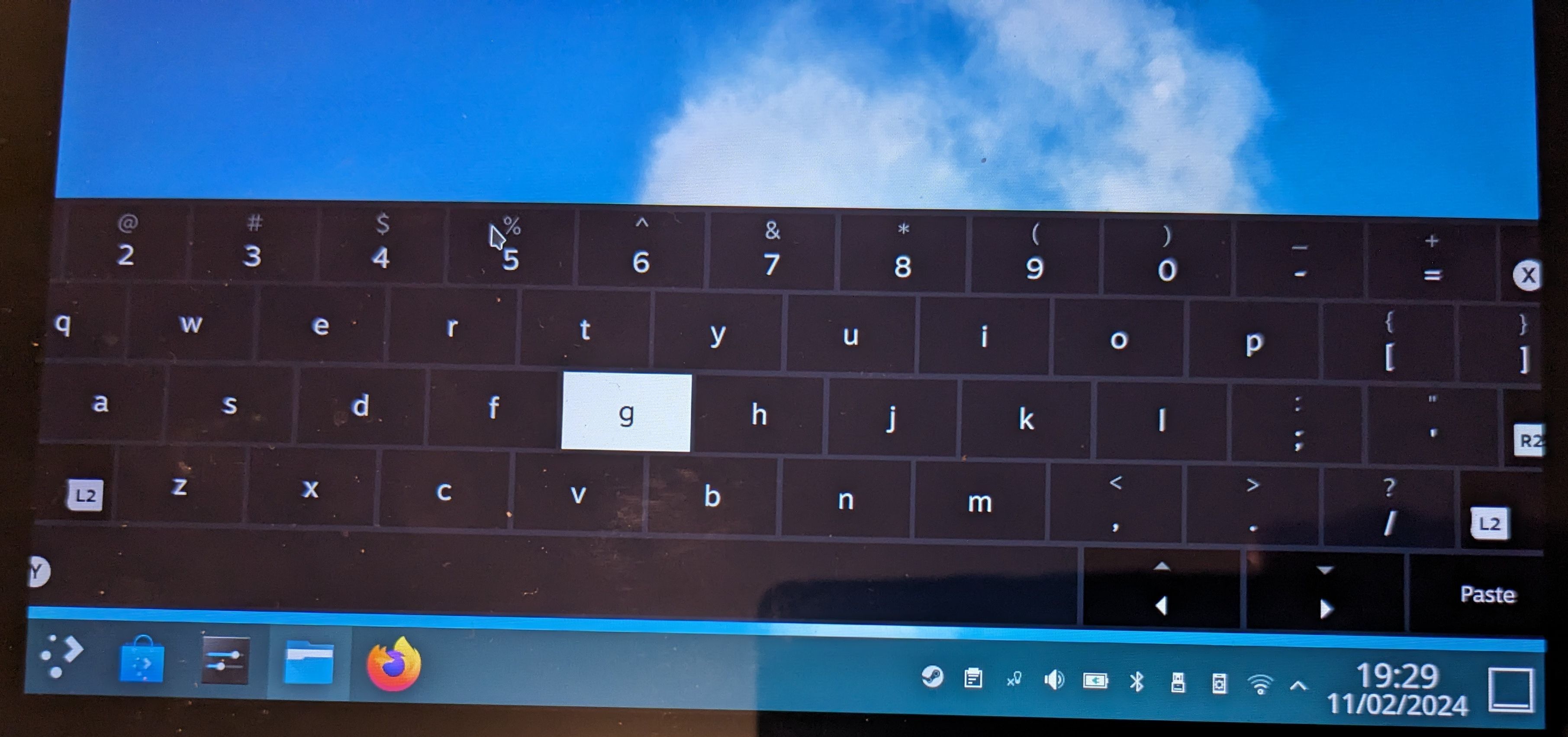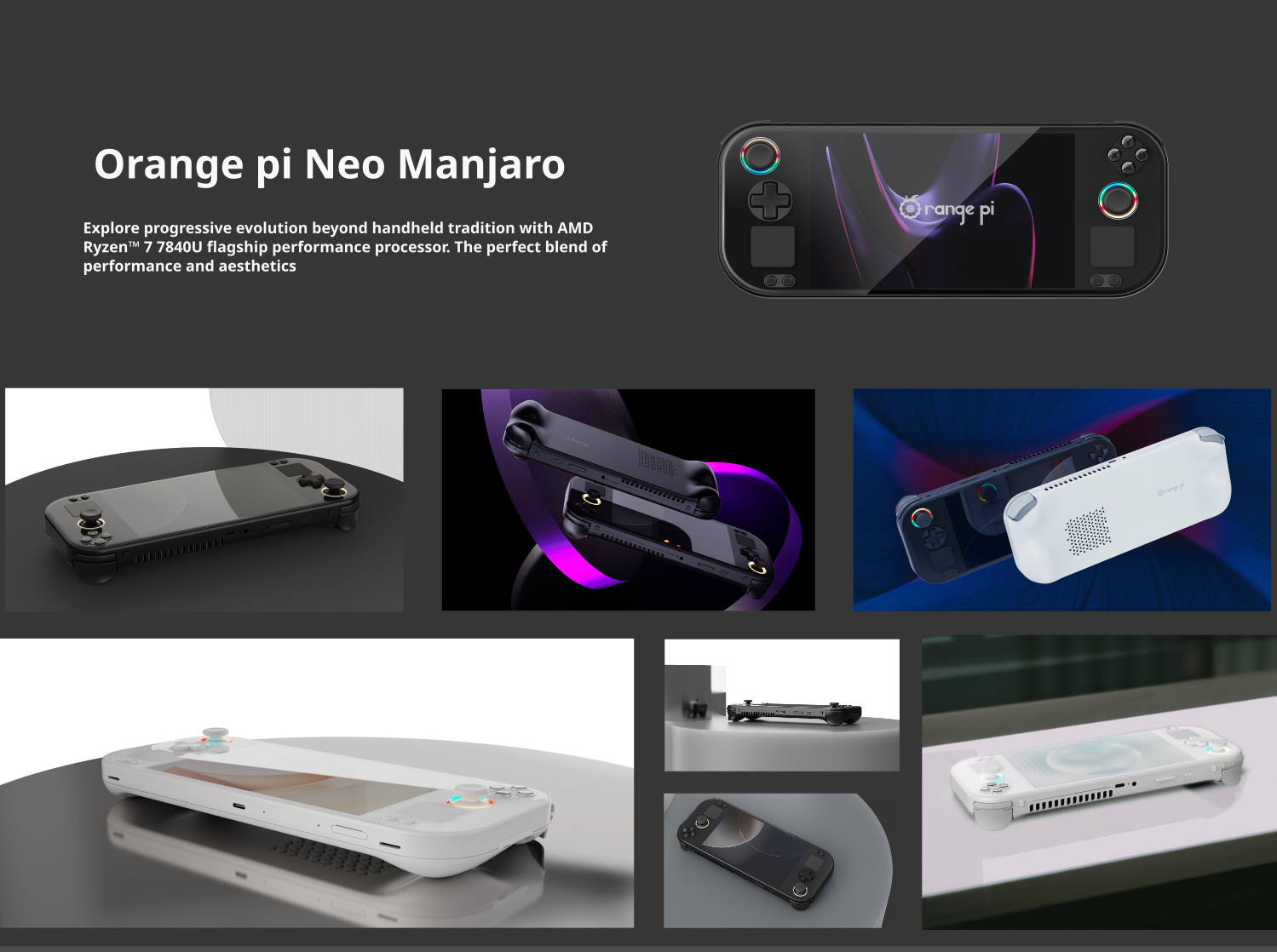Steam Deck
18768 readers
27 users here now
A place to discuss and support all things Steam Deck.
Replacement for r/steamdeck_linux.
As Lemmy doesn't have flairs yet, you can use these prefixes to indicate what type of post you have made, eg:
[Flair] My post title
The following is a list of suggested flairs:
[Discussion] - General discussion.
[Help] - A request for help or support.
[News] - News about the deck.
[PSA] - Sharing important information.
[Game] - News / info about a game on the deck.
[Update] - An update to a previous post.
[Meta] - Discussion about this community.
Some more Steam Deck specific flairs:
[Boot Screen] - Custom boot screens/videos.
[Selling] - If you are selling your deck.
These are not enforced, but they are encouraged.
Rules:
- Follow the rules of Sopuli
- Posts must be related to the Steam Deck in an obvious way.
- No piracy, there are other communities for that.
- Discussion of emulators are allowed, but no discussion on how to illegally acquire ROMs.
- This is a place of civil discussion, no trolling.
- Have fun.
founded 4 years ago
MODERATORS
876
877
878
879
880
882
883
884
885
886
887
36
[Discussion] Have you played any of the demos in Steam's Next Fest? How was the experience on your deck?
(store.steampowered.com)
888
35
889
890
891
892
99
893
72
Almost replaced the shell on my brand new deck... got caught out by the display
(images2.imgbox.com)
894
895
896
314
Top 20 games played on Steam Deck in the January 2024, sorted by playtime.
(files.mastodon.social)
897
898
899
900