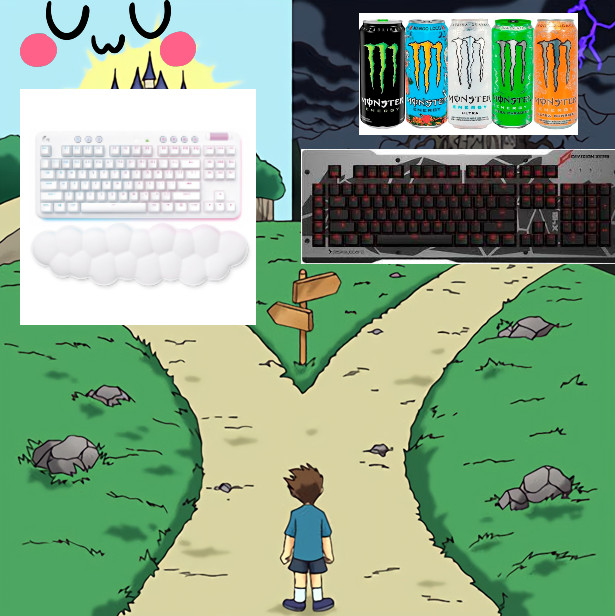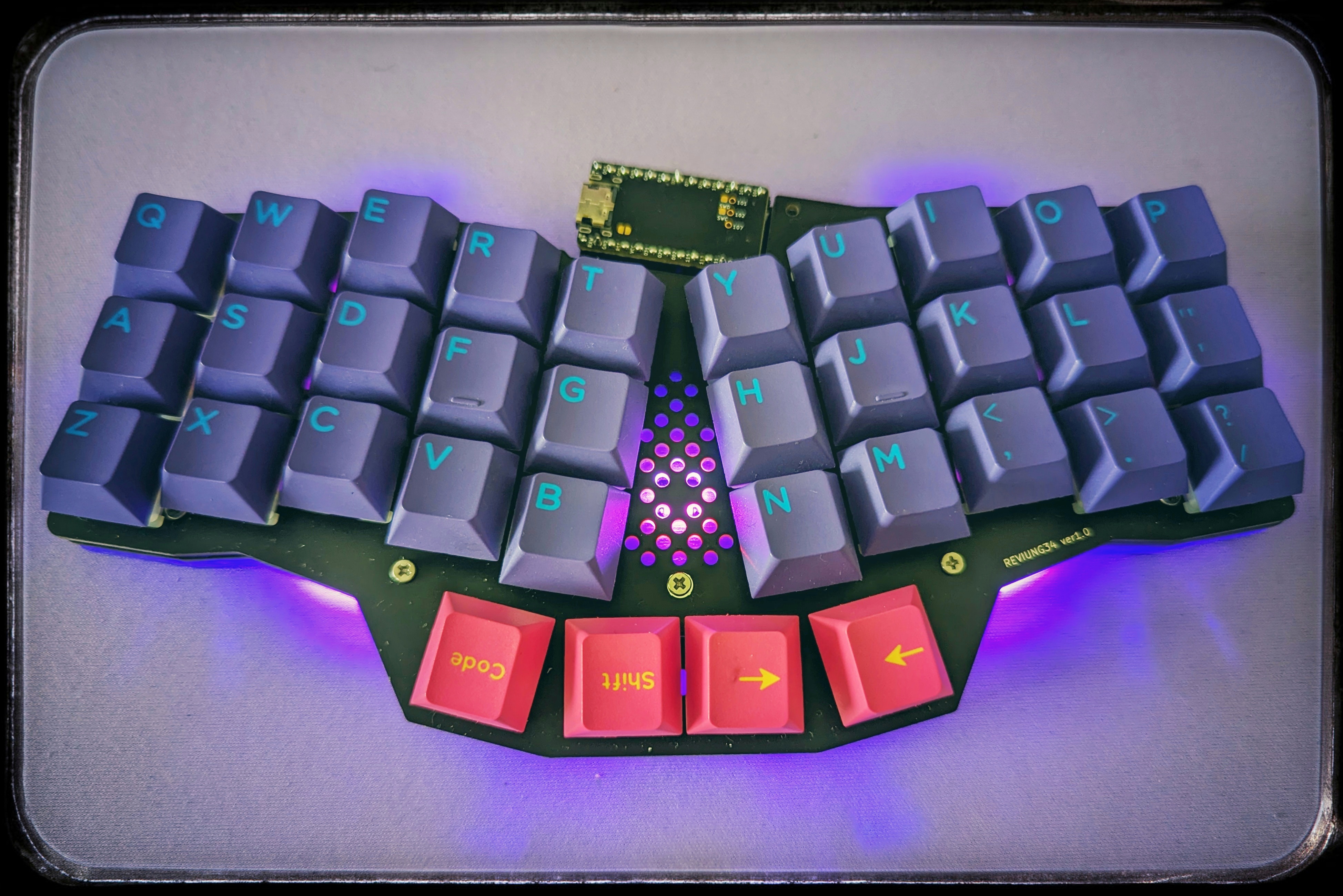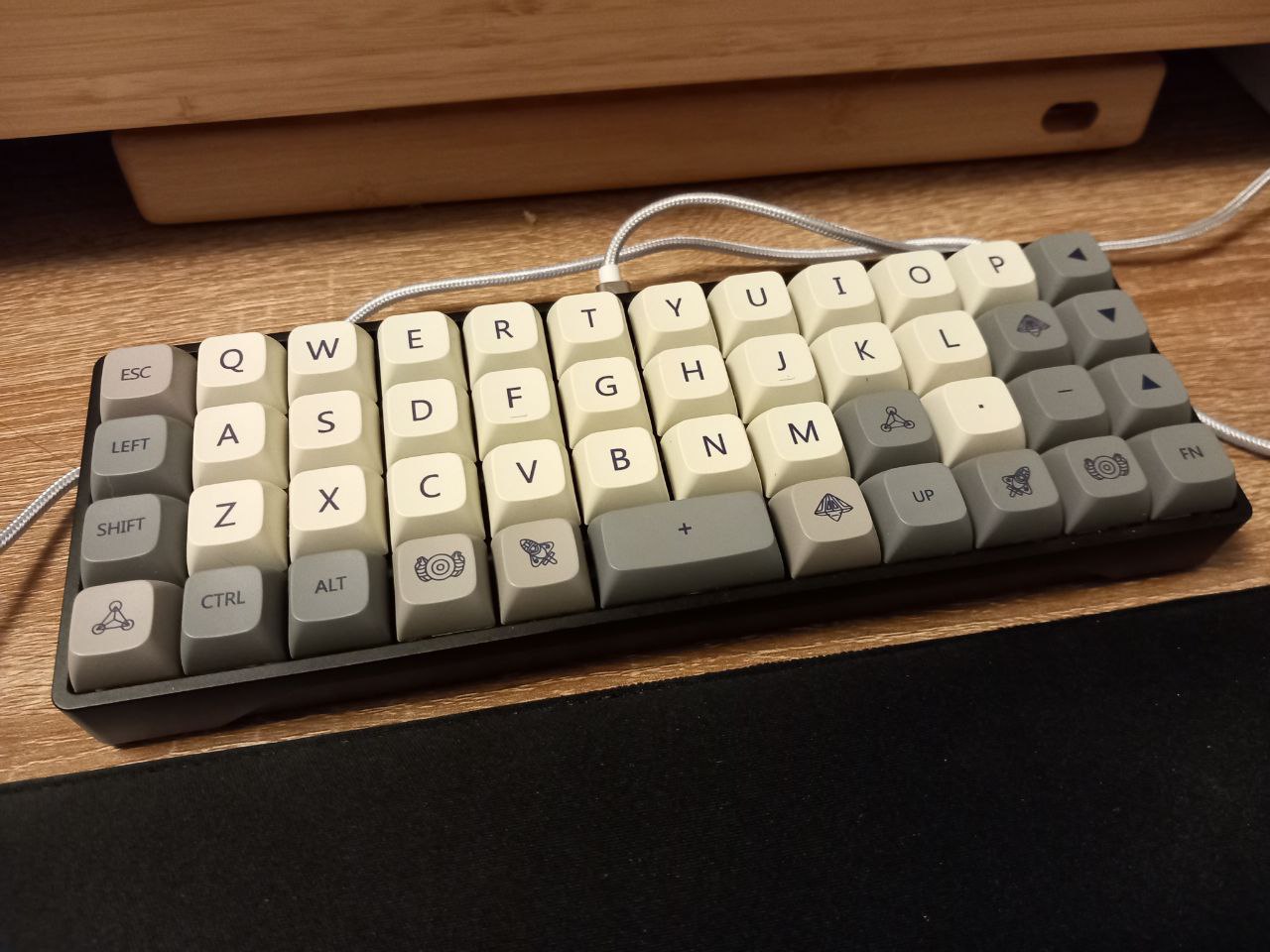PSA this is my first custom keyboard, so I am a newbie. I have a friend who helped me, but I am looking for advice and discussion from you guys. I got the barebones edition and stuck on my own silent switches (durock dolphin silent linear) and keycaps. GMMK Pro and GMMK Numpad
I'm already having issues and it hasn't even been 3 days. I want a keyboard that actually works well and doesn't have any restrictions. I like I want minimal to zero problems or hassle
So far:
1. FN key randomly sticks. Not the actual switch, but it stays on and I have to hold it to type. We found out that this was caused by unplugging it while the PC is on. This can consistently be fixed by factory resetting the keyboard, upon which I would have to re-apply the config every time. I don't like the idea of having to shut down every time I want to unplug my keyboard (for maintenance or cleaning)
2. Glorious Core software is straight garbage and I basically can't customize the knobs or slider as I expected. Turns out a lot of people are saying it's garbage
3. The left stabilizer for the spacebar is slightly sticky. Enough to be noticeable, I might be able to forget about it or slightly fix, or maybe I'd reach out to support and they could send me a new one. But obviously I don't want the hassle and this is pretty noticeable considering how often I use the spacebar, especially for games
4. I can't get the numpad working via bluetooth. I found a thread where someone said plugging in their wifi antenna made it work instantly and I did that, but it doesn't work instantly. More hassle to deal with
So I have some questions for you guys and hopefully can arise a lot of discussion from experts.
- Does anyone know a PERMANENT fix for all of these issues? (FN bug, better software, stabilizer fix, numpad fix)
- Does anyone recommend a different board and numpad?
If the answer to #2 is yes, here is my criteria (I know I'm picky):
- 75% black heavy aluminum RGB ANSI layout, USBC
- hot swap
- south facing LEDs for both board and numpad
- excellent build (good stabilizers, etc)
- excellent software (for rgb, and if it comes with a knob)
- ideally: RGB side lit
- ideally: left aligned cable (rather than center)
- ideally: wireless (reliable, and only if long battery; for either/both kb and numpad)
- ideally: have a knob, maybe just on the numpad
Thanks in advance for any help, and I'm sorry if this comes across as negative. I'm just very frustrated that shit just constantly has problems