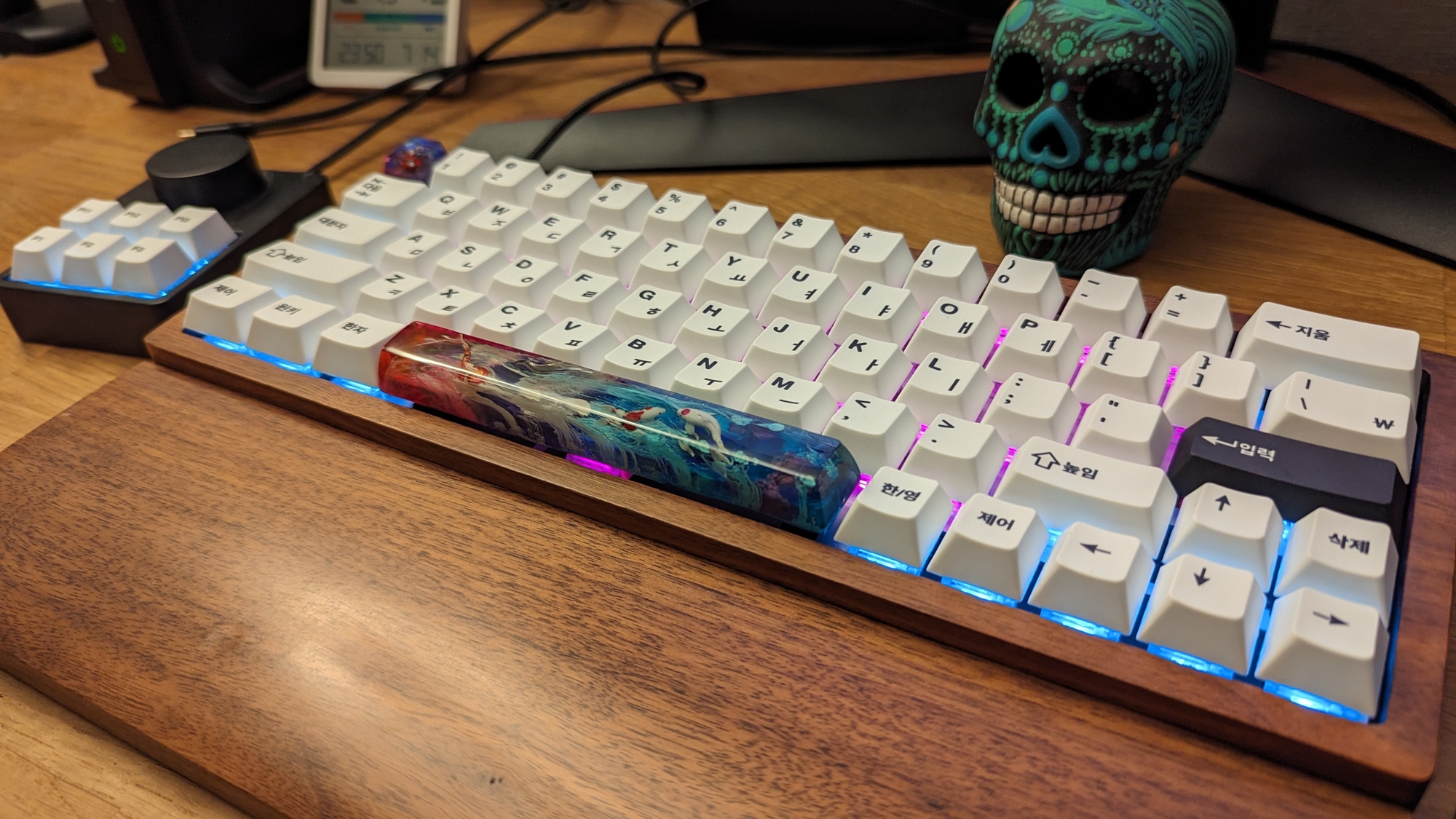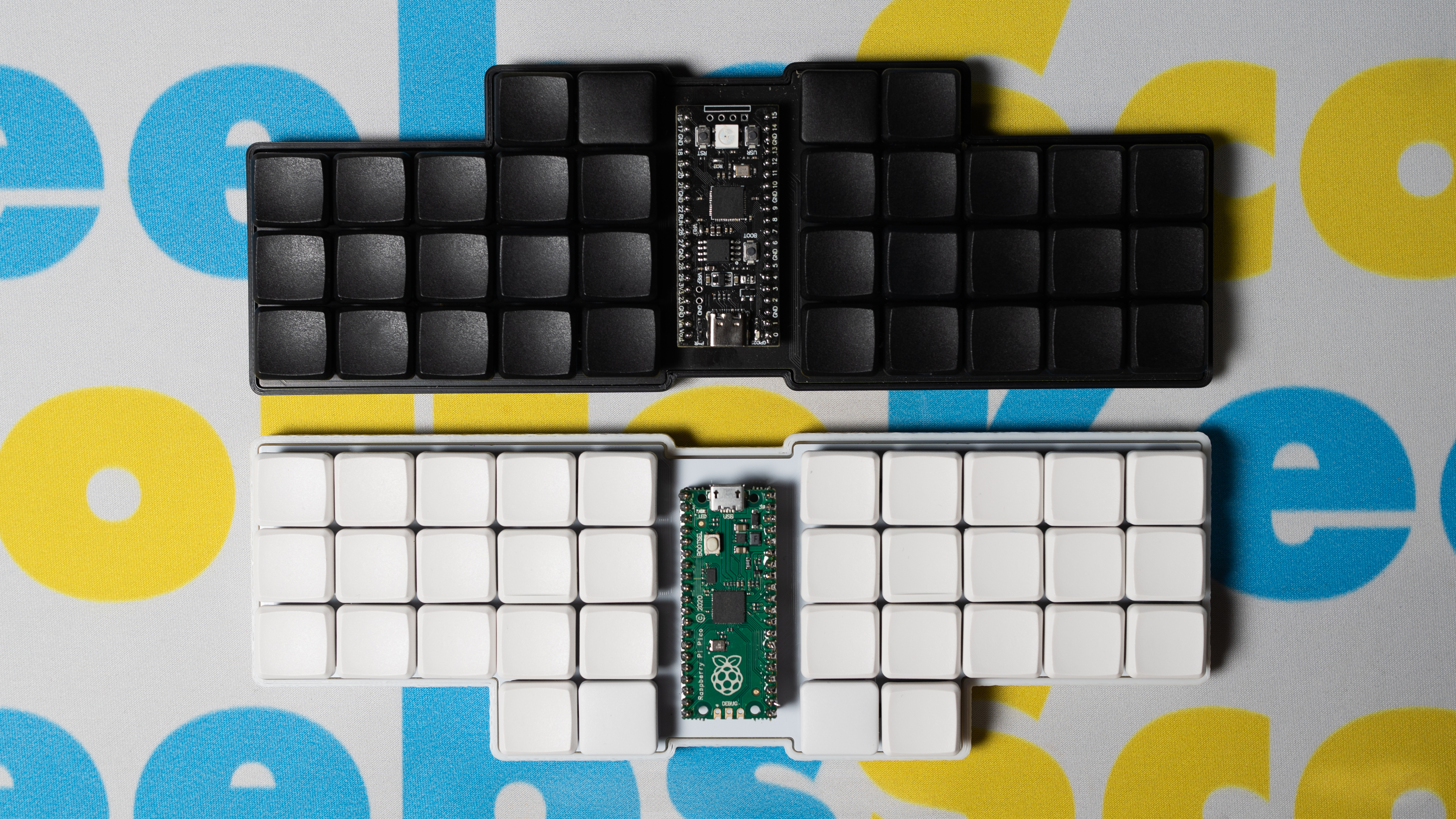Mechanical Keyboards
8832 readers
1 users here now
Are you addicted to the clicking sounds of your beautiful and impressive mechanical keyboard?
If so, this community is for you!
Here you can discuss everything about mechanical keyboards (and only mechanical keyboards).
Banner by Jay Zhang on Unsplash
founded 5 years ago
301
302
303
304
305
306
307
308
309
310
311
312
313
314
315
316
317
318
319
320
321
322
323
324
325