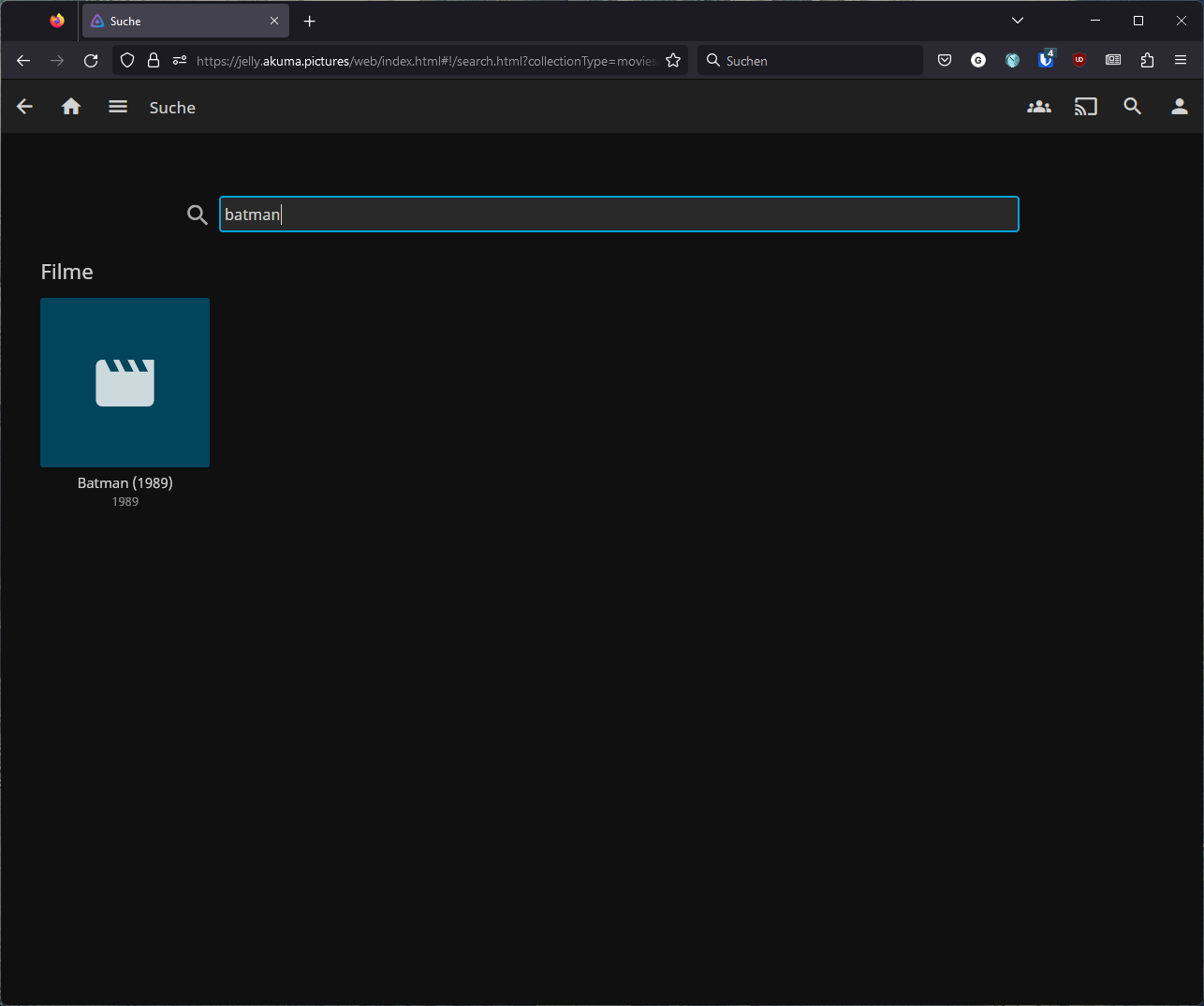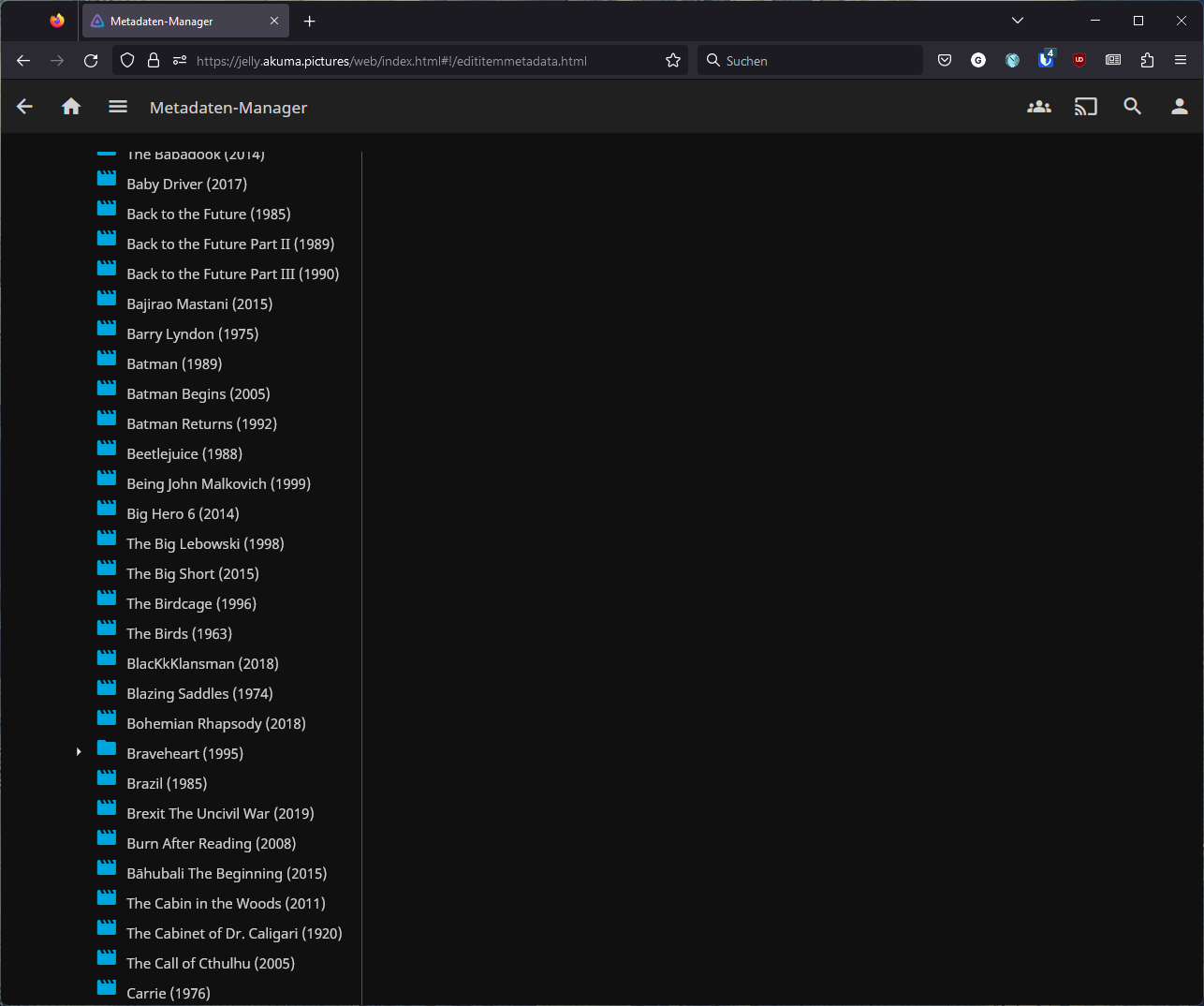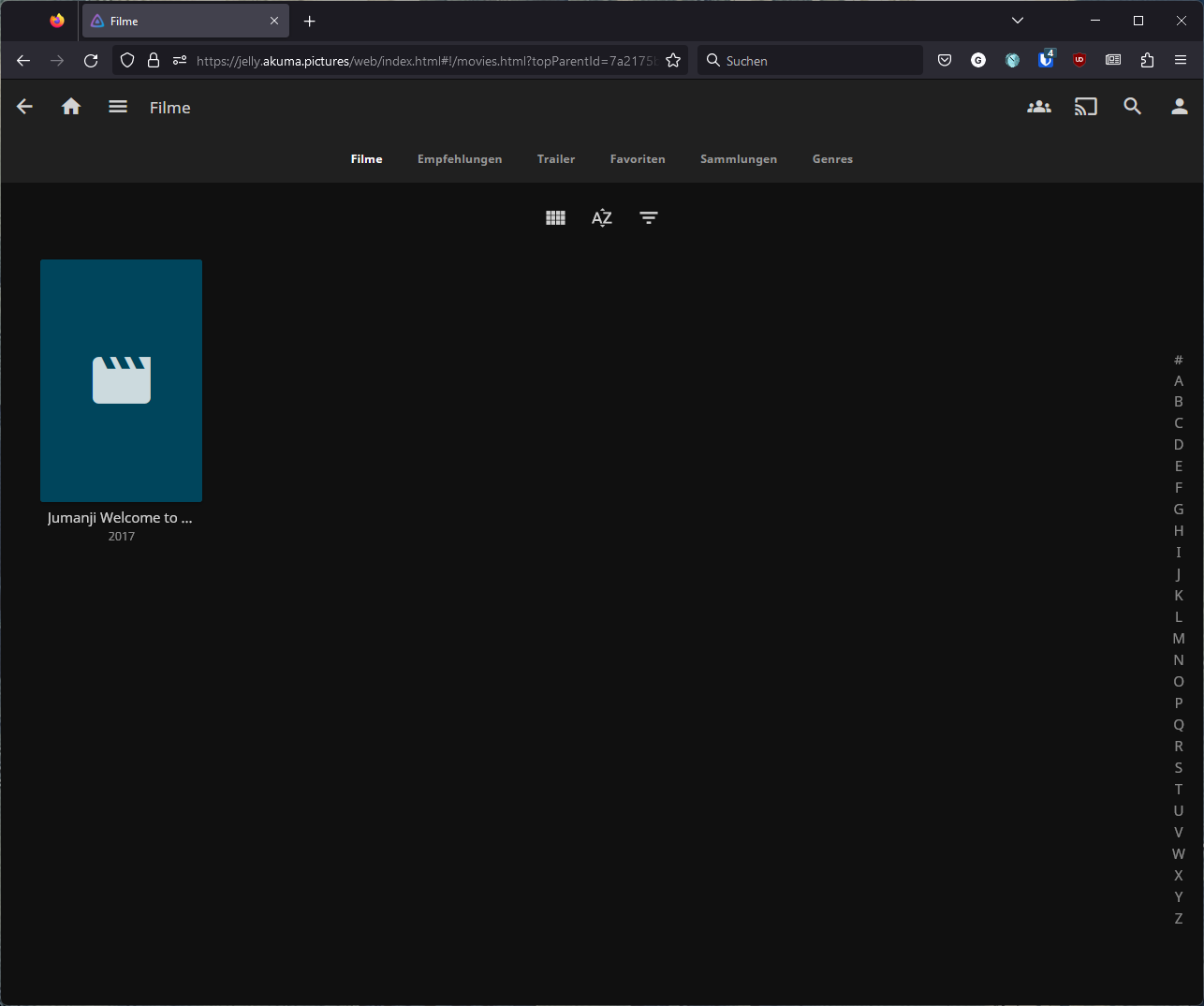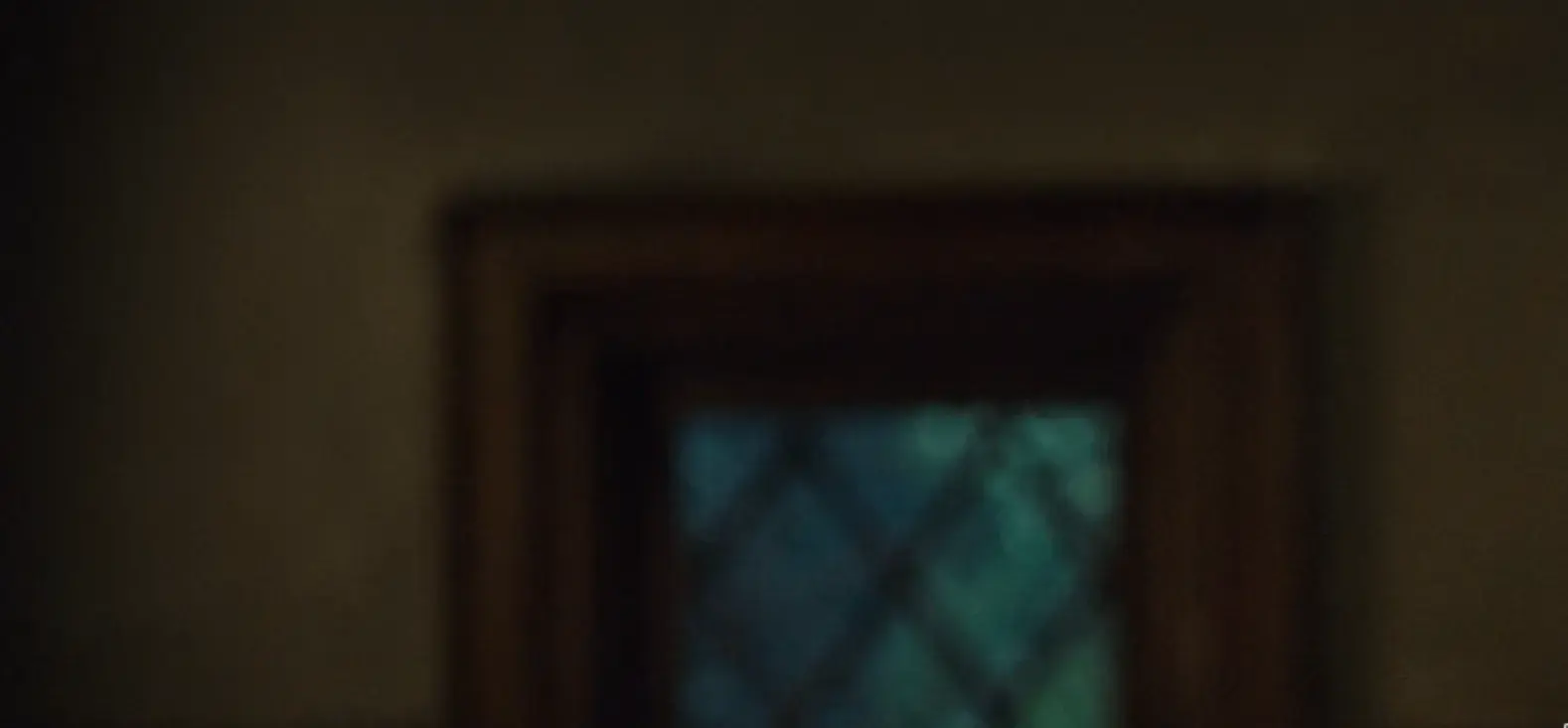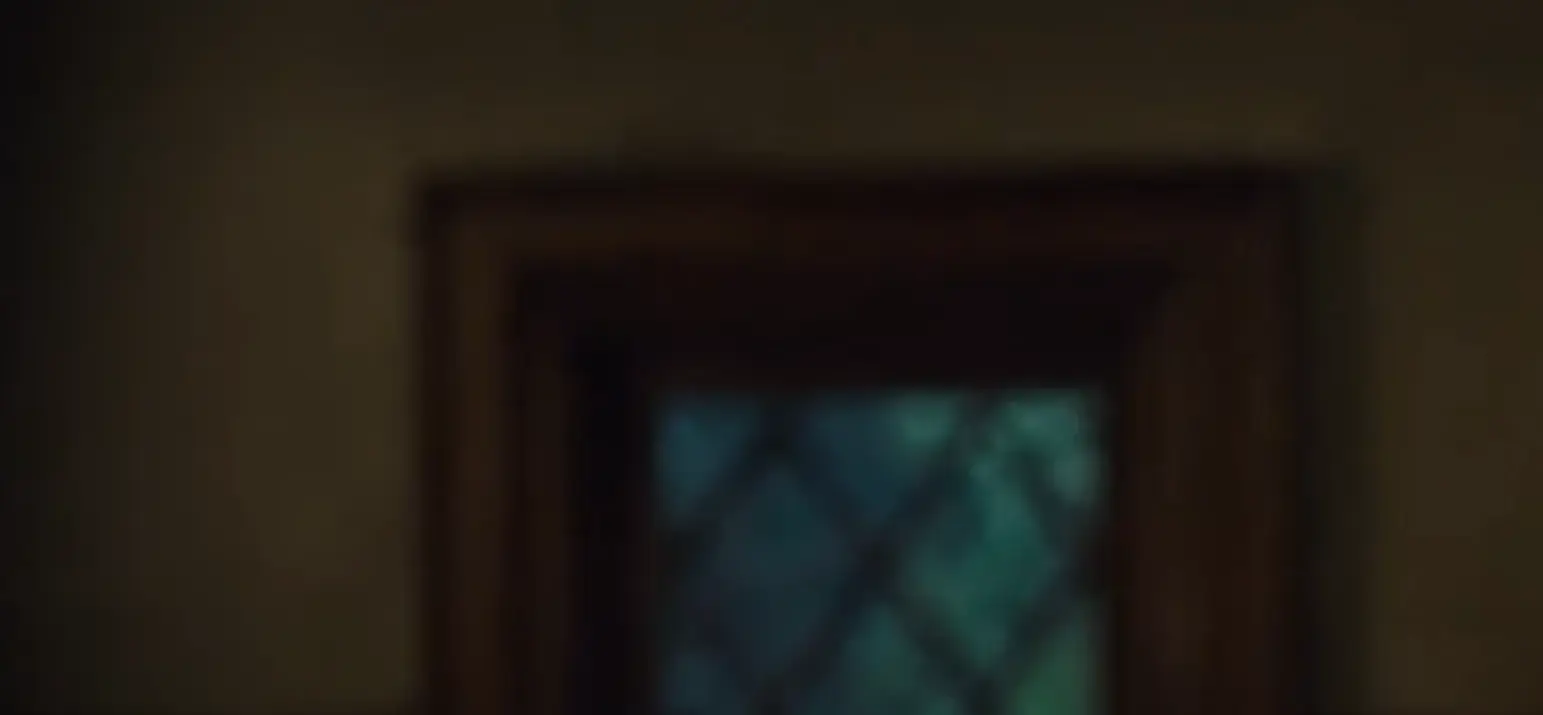Jellyfin: The Free Software Media System
5720 readers
1 users here now
Current stable release: 10.10.0
Matrix (General Information & Help)
Matrix (Off-Topic) - Come get to know the team and blow off steam!
Matrix Space - List of all the available rooms on Matrix.
Discord - Bridged to our Matrix rooms
founded 5 years ago
MODERATORS
226
227
228
229
230
231
232
233
234
235
236
237
238
239
240
10
How to set up Podman with NVIDIA GPU acceleration and macvlan networking on Gentoo
(gist.github.com)
241
242
243
244
245
246
247
248
249
250