
There used to be a time when Linux gaming was a tricky affair, filled with trial and error, obscure fixes, and things randomly breaking. Many gamers used to avoid gaming on the platform due to those issues.
Now? Things have changed dramatically. Tools like Wine, Proton, DXVK, etc. have taken Linux gaming to another level. Bottles is one of those handy tools helping make the experience that much easier for gamers.
Sadly, the project has hit a funding roadblock.
Hard Work Deserves Appreciation

The lead developer behind Bottles, Mirko Brombin, recently shared an update on the project’s current state. He points out that, while Bottles has sponsorships from companies like Linode, JetBrains, and Hyperbit, they are still facing funding shortages that make sustained development difficult.
Despite having over 3 million downloads on Flathub, the project receives only about €100 per month in donations, an amount easily overshadowed by the server costs alone.
That sounds concerning. 🫤
Mirko also brought attention to Bottles Next, a complete rewrite of the app designed to modernize the codebase and improve performance. He said that they are still working on it, and while it’s due sometime in the future, continued support from Bottles users will help the team focus on development and deliver a better product faster.
He further added:
I am actively working to find sponsorships, I am in contact with a possible funding that could allow us to accelerate development, to pay a small bonus to those working on Next, to give some breathing room to those who are contributing. But here too, it takes time. And that’s precisely why today I feel the need to speak openly.
We don’t want to make Wikipedia-style appeals, with the usual “just one euro each.” But it’s right that those who love Bottles know how things really are. If you want to see Next grow, if you want to see Bottles finally become what it’s meant to be, we invite you to consider supporting us. Even just a symbolic donation, even just a monthly subscription, if done by many, can become what we need to take the next step.
If you use Bottles and want to see it grow, even a small donation helps more than you might think. Supporting the project now means faster updates and a better experience down the line.
Suggested Read 📖
From It's FOSS News via this RSS feed










 Ubuntu 24.10 is not covered under the
Ubuntu 24.10 is not covered under the 












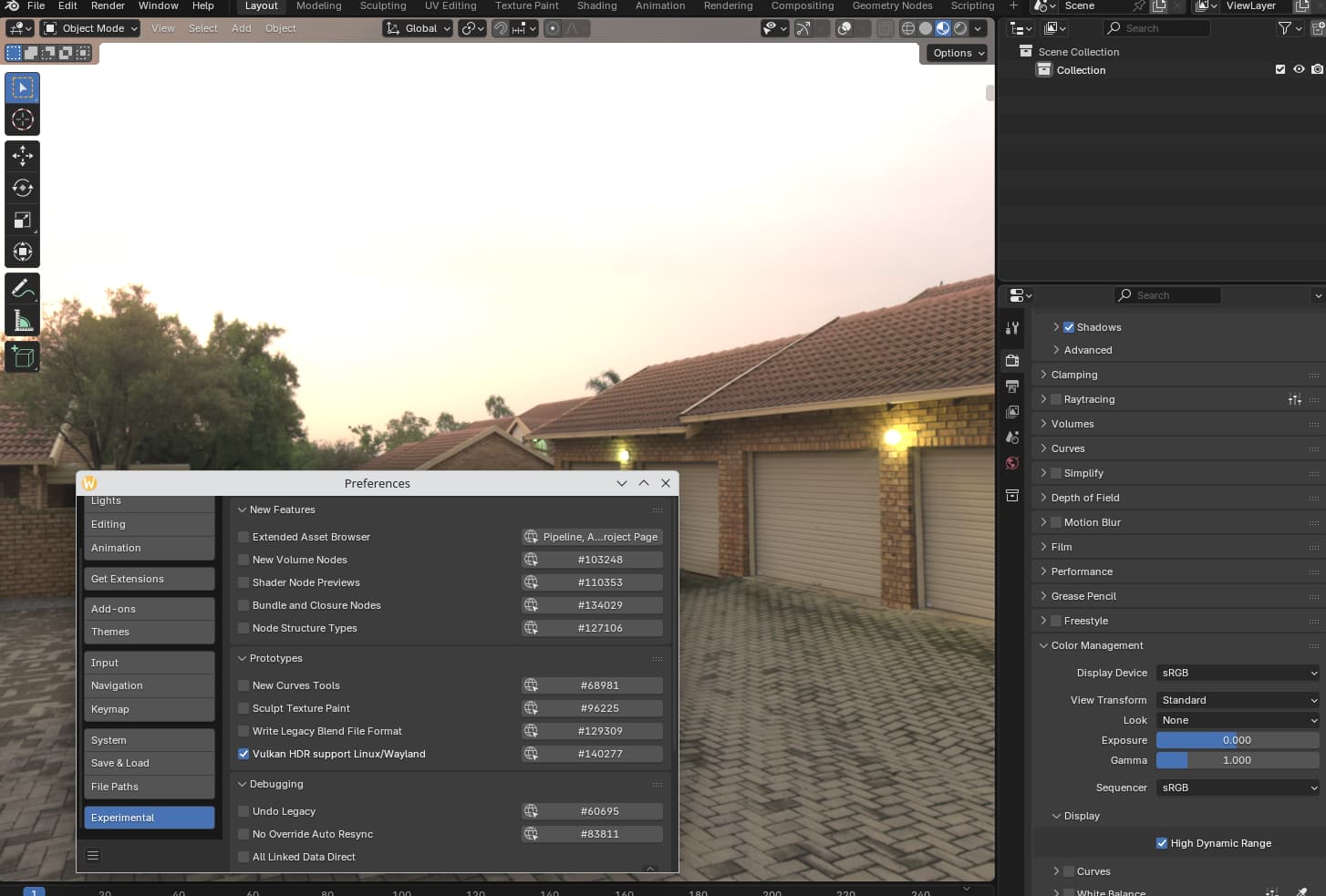 Source: Blender
Source: Blender



 A translated version of
A translated version of 
 A screenshot of CoMaps showing the Wikipedia entry of a location for additional information.
A screenshot of CoMaps showing the Wikipedia entry of a location for additional information.









 Just a placeholder image of Orange Meets. (Source: Cloudflare)
Just a placeholder image of Orange Meets. (Source: Cloudflare)




 Claudia running on
Claudia running on 


 Source: Ars Technica
Source: Ars Technica

 Linus is not happy.
Linus is not happy.


 Kyle
Kyle 
















 Kristen revived the project two months ago.
Kristen revived the project two months ago.
 I tested Void's AI features
I tested Void's AI features 



