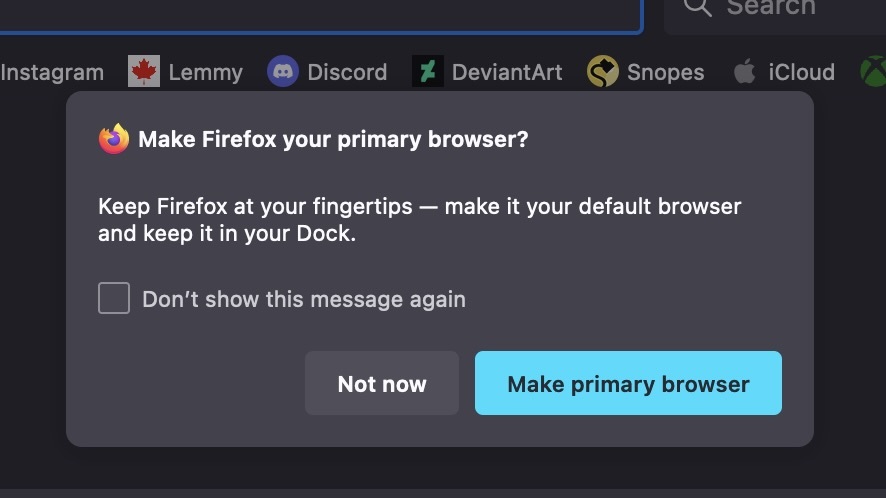Firefox
17857 readers
1 users here now
A place to discuss the news and latest developments on the open-source browser Firefox
founded 5 years ago
MODERATORS
576
45
How to complete the search suggestion without pressing enter (and going to the site)
(cdn.discordapp.com)
577
578
579
580
581
582
583
584
585
586
376
Deciding for ourselves: 98% of people want a browser choice screen, Mozilla study finds
(blog.mozilla.org)
587
588
589
590
591
593
594
595
596
597
598
599
600