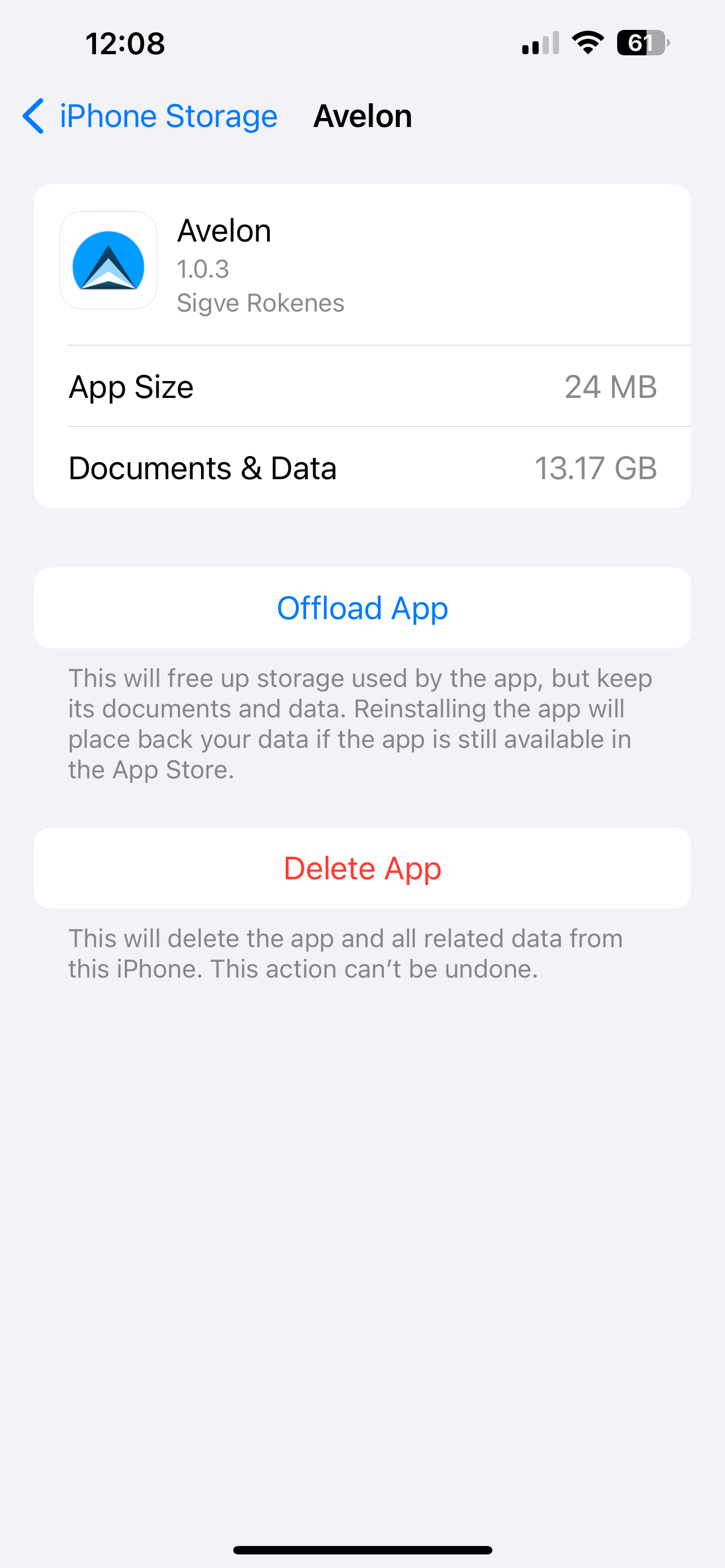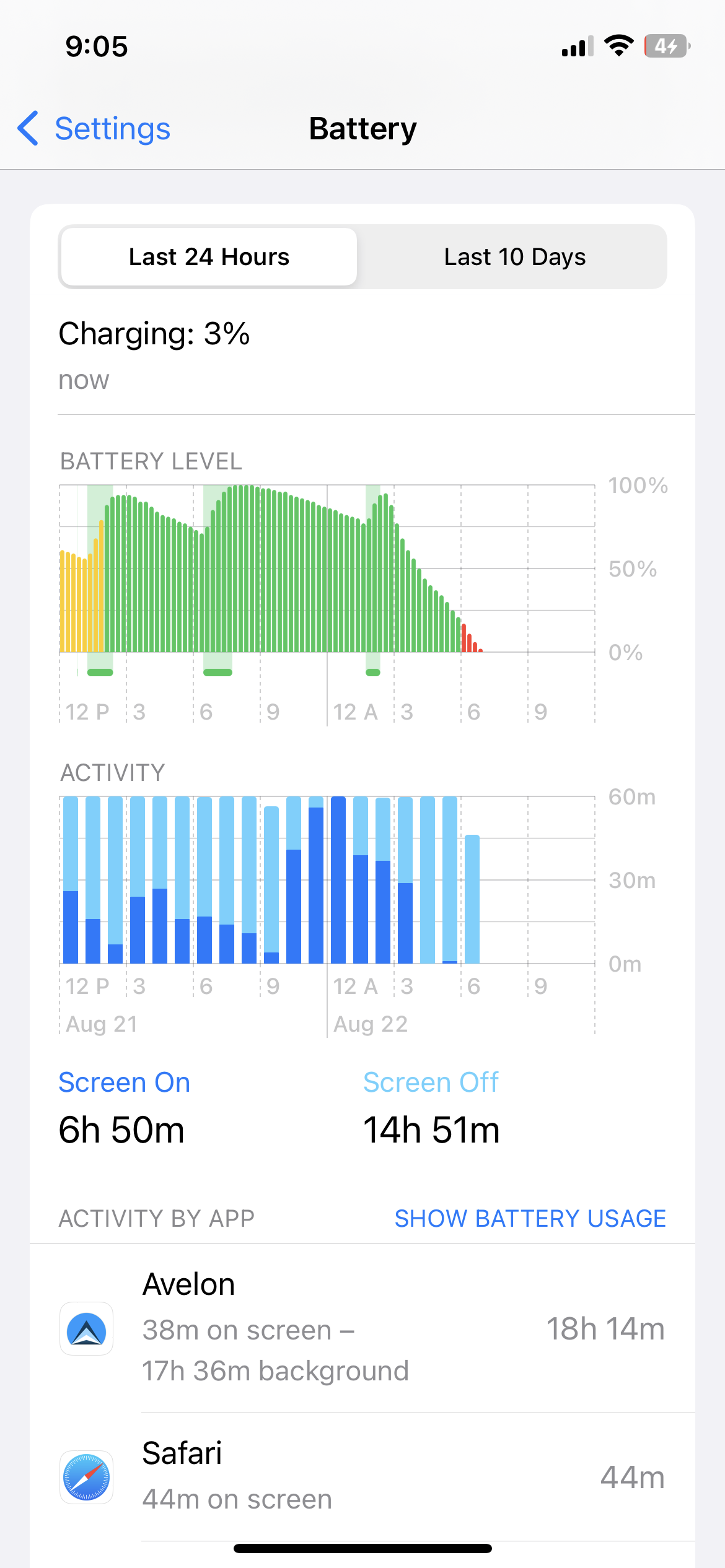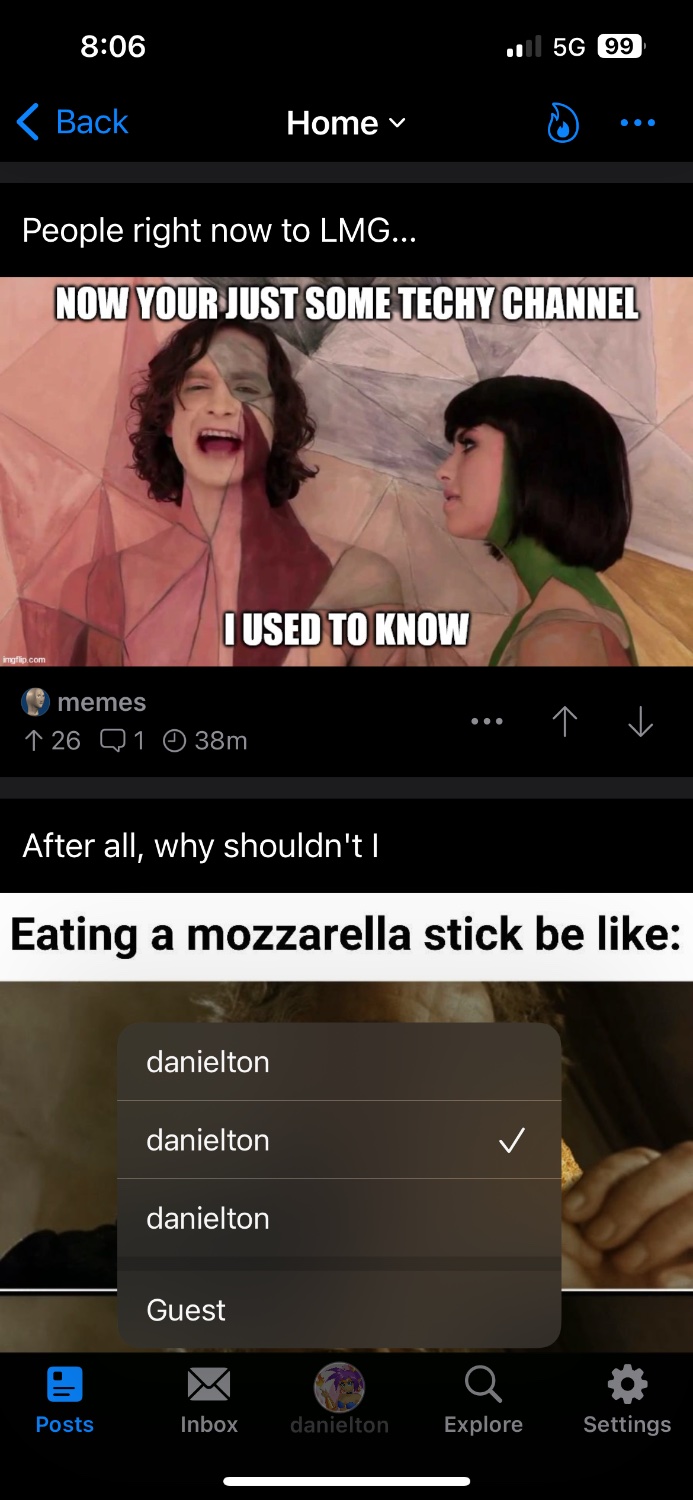Avelon App
658 readers
1 users here now
Official community for the native iOS Lemmy app Avelon.
Available on the App Store!
Download Avelon
Wanna be a beta tester and see new features early?
Rules
- Posts should be related to the Avelon app in some way. Be civil :)
- If you have a feature request/bug report, mark the post with [Feature Request] or [Bug]. That way they're easier to find for everyone!
- If you're reporting a bug, please include the iOS version, Avelon version, the device you're using, and any steps necessary to reproduce the bug. Screenshots are also very helpful. The more information you include, the quicker the bug can be squashed! Thanks!
founded 2 years ago
MODERATORS
151
152
153
154
155
156
157
158
159
160
161
162
163
164
165
166
167
168
169
170
171
172
173
174
175