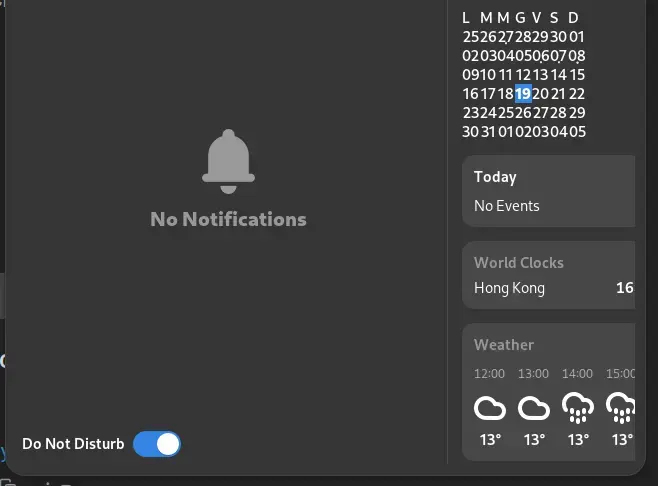Arch Linux
7739 readers
1 users here now
The beloved lightweight distro
founded 5 years ago
MODERATORS
127
128
129
130
131
132
133
134
135
136
137
138
139
140
141
142
143
144
145
146
147
148
149
150