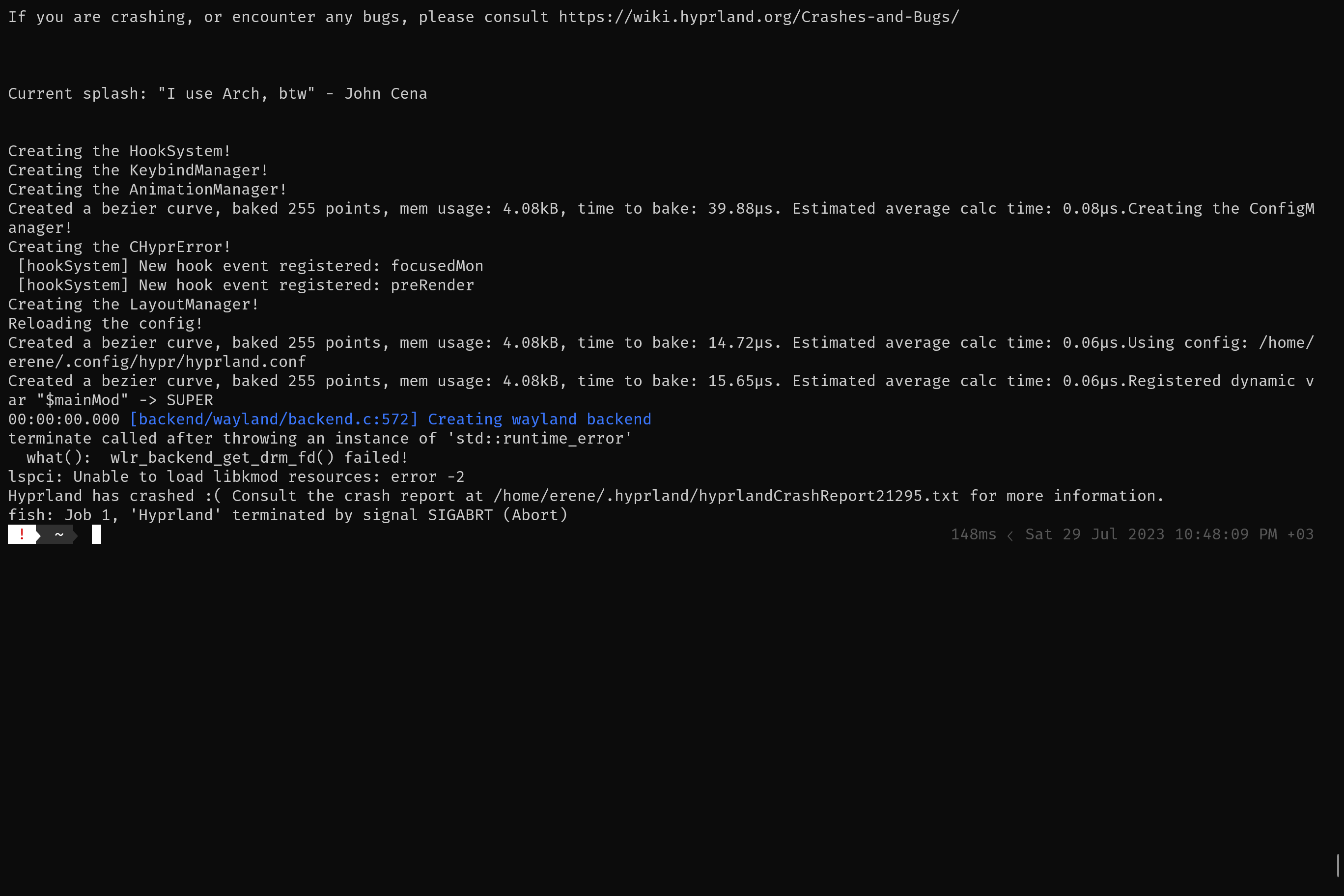Hey everyone. So Last night there was a general problem with my building's network connectivity. This morning my landlord let me know it was fixed, which it was. I verified this from my mobile phone as well as the laptop I am using right now to write this post. However on my fairly new and hence barebones desktop running arch, I simply cant get NetworkManager to connect or even in some cases see any wifi networks.
This morning, it would occasionally show me the available networks, I would try to connect to my one which would work, but I would for all intents and purposes not have internet until a few minutes later the connection would drop. Now it doesn't even show any available networks.
Below are the outputs of some commands I thought would be useful. Of course it's probably not a comprehensive list so please do ask if you would like me to run and show the output of another command, just know I need to redirect it to a file and then transfer it here with a usb so its a bit tedious.
$ systemctl --type=service
UNIT LOAD ACTIVE SUB DESCRIPTION
alsa-restore.service loaded active exited Save/Restore Sound Card State
dbus.service loaded active running D-Bus System Message Bus
kmod-static-nodes.service loaded active exited Create List of Static Device Nodes
NetworkManager.service loaded active running Network Manager
polkit.service loaded active running Authorization Manager
rtkit-daemon.service loaded active running RealtimeKit Scheduling Policy Service
sddm.service loaded active running Simple Desktop Display Manager
systemd-fsck@dev-disk-by\x2duuid-12341dff\x2db2b7\x2d4b67\x2db390\x2dcf28a63530d3.service loaded active exited File System Check on /dev/disk/by-uuid/12341dff-b2b7-4b67-b390-cf28a63530d3
systemd-fsck@dev-disk-by\x2duuid-6b1c0137\x2d0b2d\x2d4366\x2d92a4\x2dc374d0e89e02.service loaded active exited File System Check on /dev/disk/by-uuid/6b1c0137-0b2d-4366-92a4-c374d0e89e02
systemd-journal-flush.service loaded active exited Flush Journal to Persistent Storage
systemd-journald.service loaded active running Journal Service
systemd-logind.service loaded active running User Login Management
systemd-modules-load.service loaded active exited Load Kernel Modules
systemd-random-seed.service loaded active exited Load/Save OS Random Seed
systemd-remount-fs.service loaded active exited Remount Root and Kernel File Systems
systemd-sysctl.service loaded active exited Apply Kernel Variables
systemd-tmpfiles-setup-dev.service loaded active exited Create Static Device Nodes in /dev
systemd-tmpfiles-setup.service loaded active exited Create Volatile Files and Directories
systemd-udev-trigger.service loaded active exited Coldplug All udev Devices
systemd-udevd.service loaded active running Rule-based Manager for Device Events and Files
systemd-update-utmp.service loaded active exited Record System Boot/Shutdown in UTMP
systemd-user-sessions.service loaded active exited Permit User Sessions
user-runtime-dir@1000.service loaded active exited User Runtime Directory /run/user/1000
user@1000.service loaded active running User Manager for UID 1000
LOAD = Reflects whether the unit definition was properly loaded.
ACTIVE = The high-level unit activation state, i.e. generalization of SUB.
SUB = The low-level unit activation state, values depend on unit type.
24 loaded units listed. Pass --all to see loaded but inactive units, too.
To show all installed unit files use 'systemctl list-unit-files'.
$ nmcli radio
WIFI-HW WIFI WWAN-HW WWAN
enabled enabled missing enabled
$ ip l
1: lo: mtu 65536 qdisc noqueue state UNKNOWN mode DEFAULT group default qlen 1000
link/loopback 00:00:00:00:00:00 brd 00:00:00:00:00:00
2: enp6s0: mtu 1500 qdisc mq state DOWN mode DEFAULT group default qlen 1000
link/ether c8:7f:54:6c:96:38 brd ff:ff:ff:ff:ff:ff
3: wlp2s0f0u10: (**EDIT**) mtu 1500 qdisc mq state DOWN mode DEFAULT group default qlen 1000
link/ether fe:32:ce:d2:cd:0a brd ff:ff:ff:ff:ff:ff permaddr 28:ee:52:08:d2:67
$ nmcli dev wifi list (there should be several networks available, as I can verify from my mobile device)
IN-USE BSSID SSID MODE CHAN RATE SIGNAL BARS SECURITY
EDIT: At the opoint after my wireless interface where there is (EDIT) written, in the actual output there is written NO-CARRIER, BROADCAST, MULTICAST, UP enclosed in angle brackets, but for some reason I can't figure out how to get markdown to render the angle brackets. I think it thinks I'm writing HTML.
EDIT 2: Solved this by getting help from the arch linux forums. Link to my post where I got help, in case future people need help.